new
improved
Release Notes — 18th May 2023
What’s SuperNew
- Create new clients from the unknown tickets page:
We’ve simplified the process of associating unknown tickets with clients. If you need to create a new client, we’ve got you covered; create it on the same page and associate the ticket with them right away.
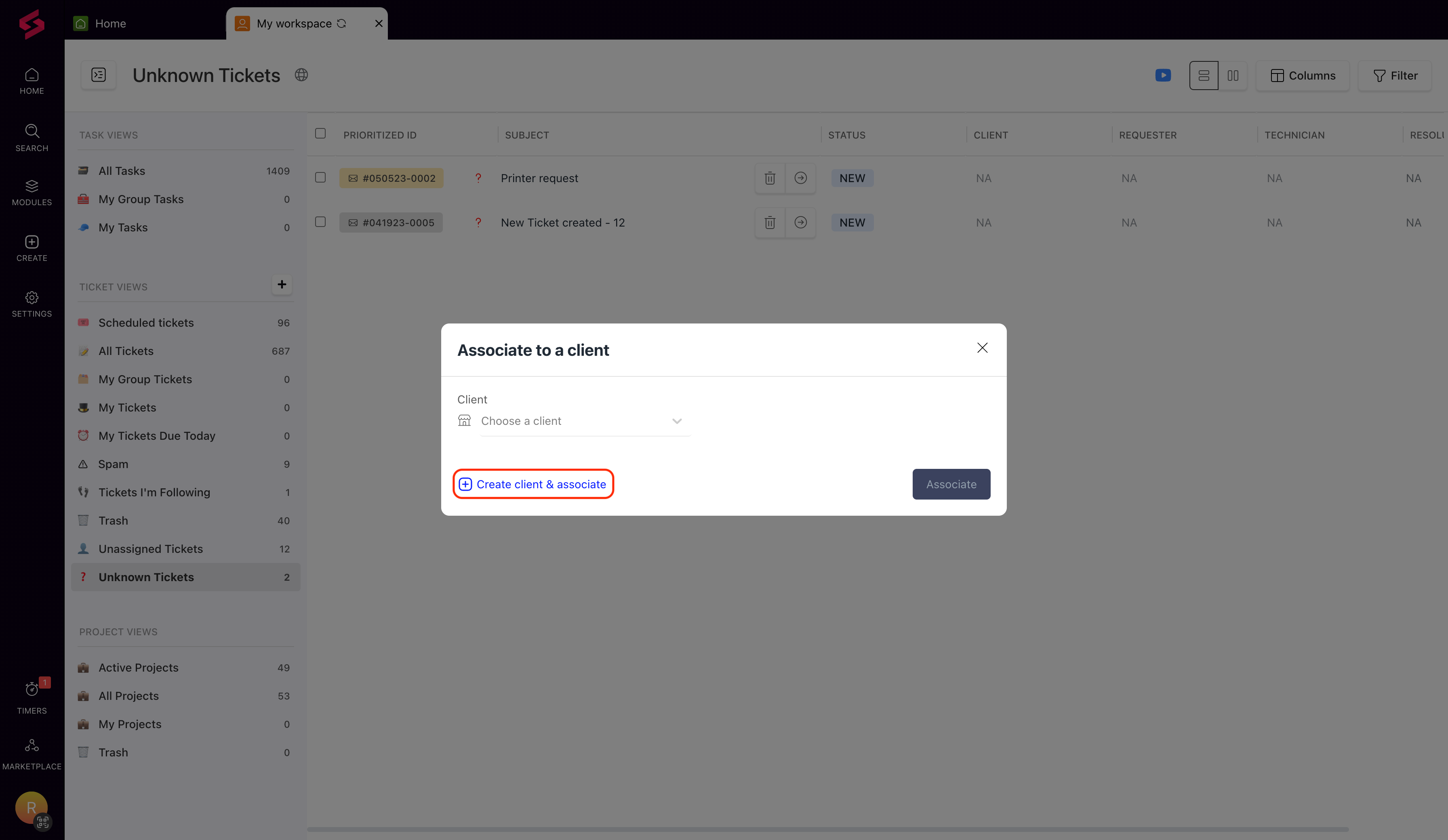
- Go beyond scheduling invoices:
We’ve improved the flexibility to send invoices in bulk. Select items from the billing queue, and click the Generate Invoice button to add them to an invoice with a click.
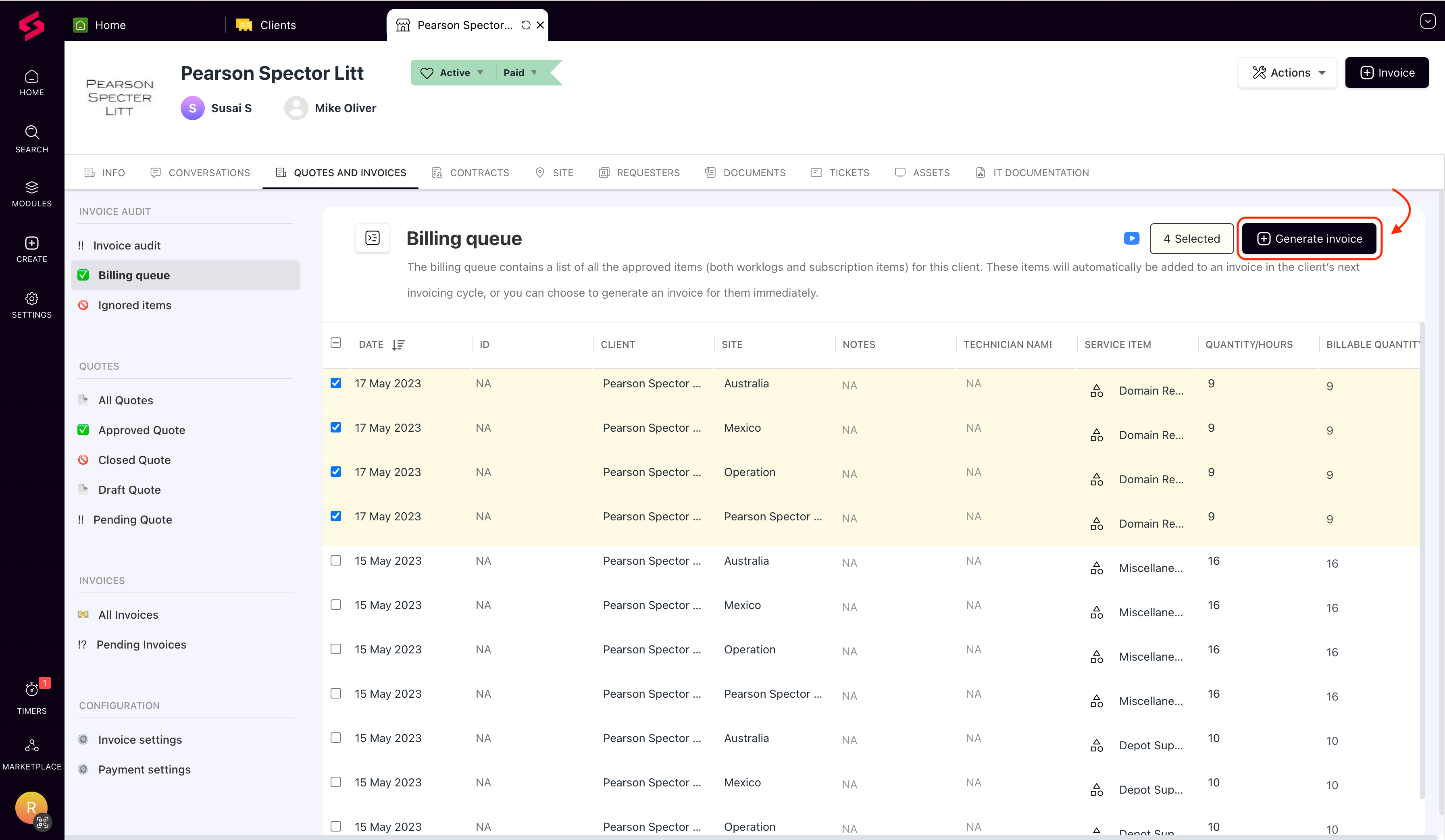
- Take stock of your worklogs:
We’ve introduced a new attribute to your widgets to help you evaluate how well your technicians are managing their time. Add the worklog attribute to your widgets to dissect time spent on worklogs just the way you want.
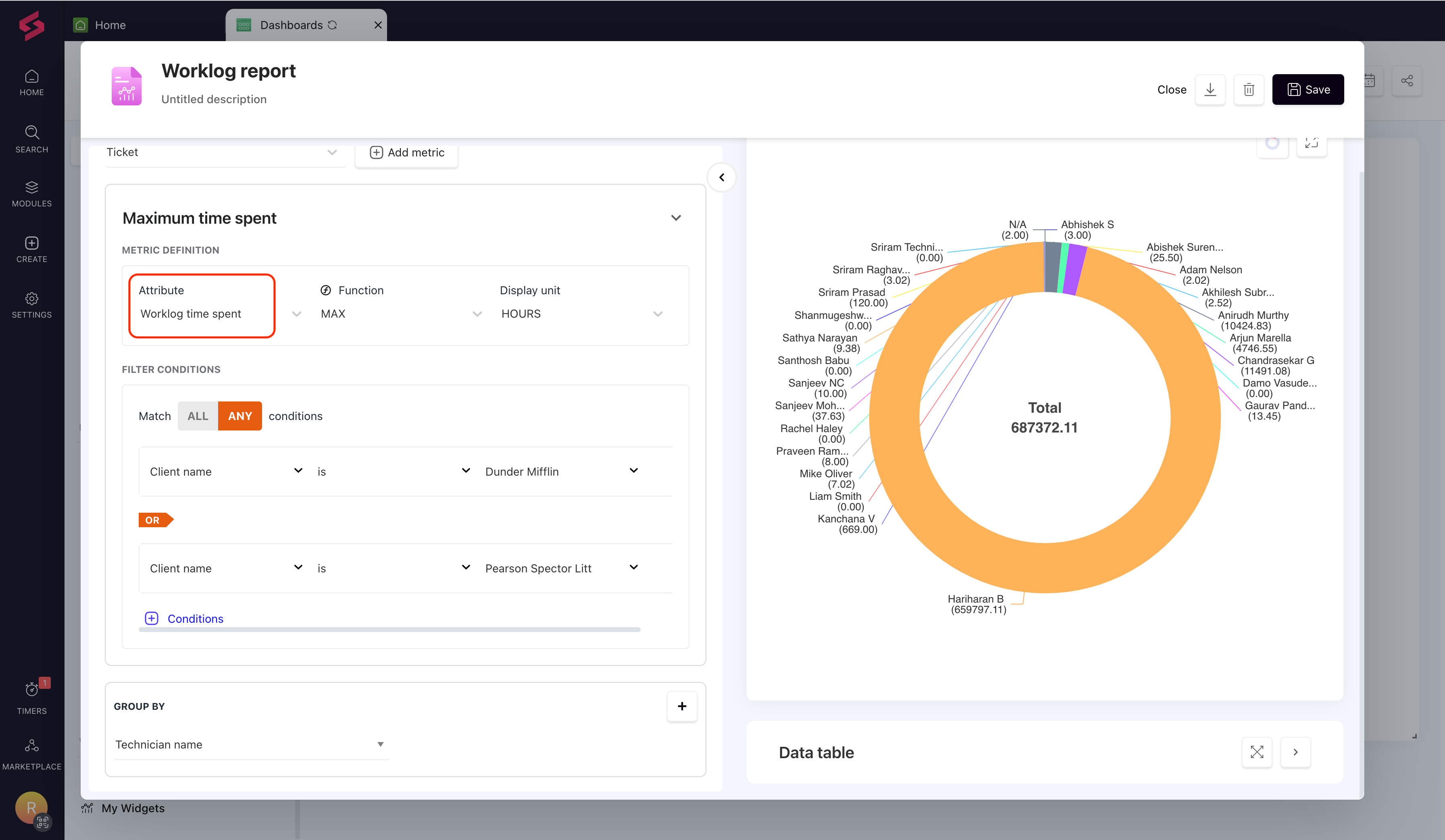
Things we’ve improved
- While sending invoices to clients, the invoice is now included as a PDF attachment in the email instead of a link to the invoice.
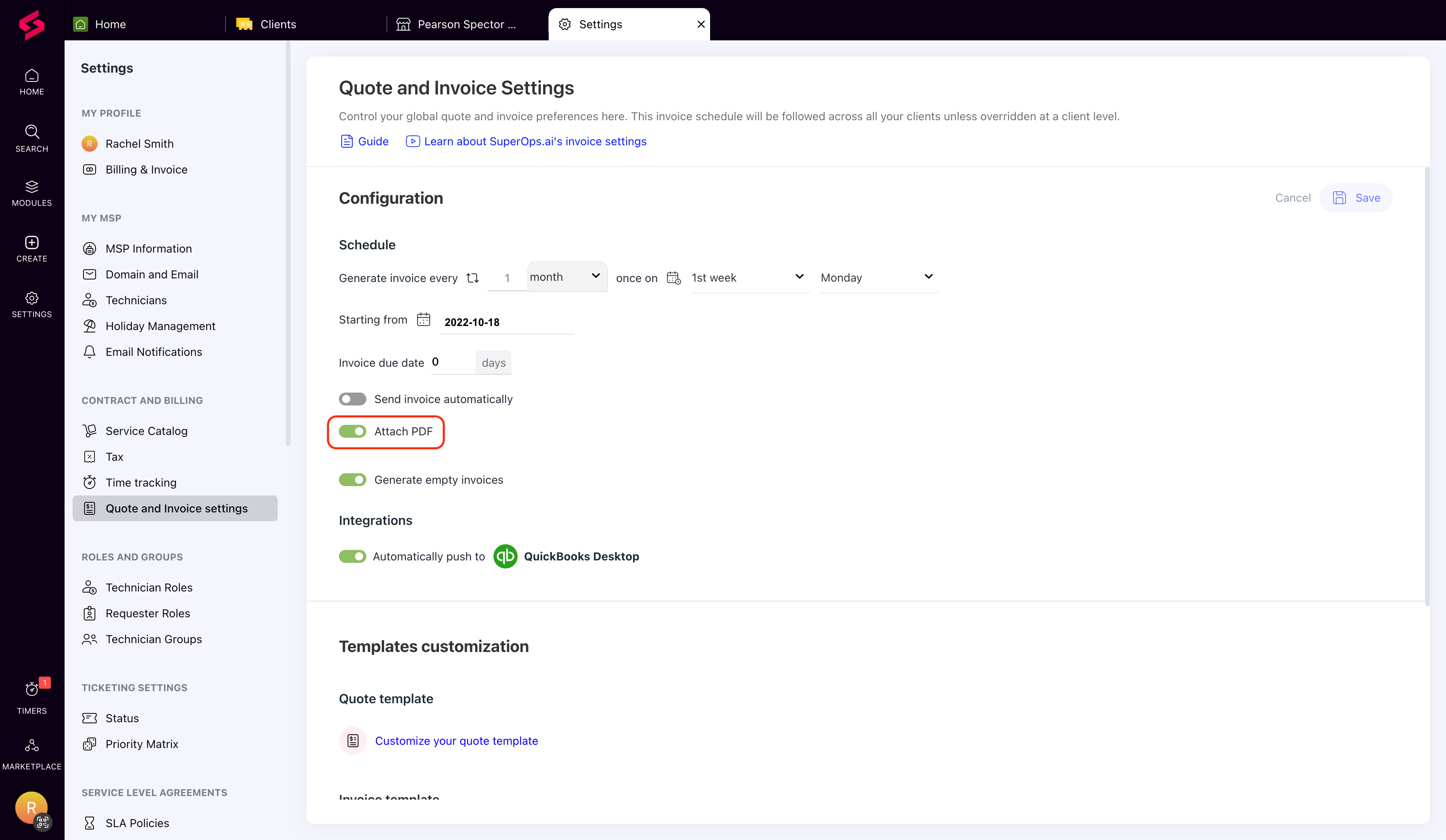
- You can now choose the mailbox from which the side conversation for the invoice and quote should be sent.
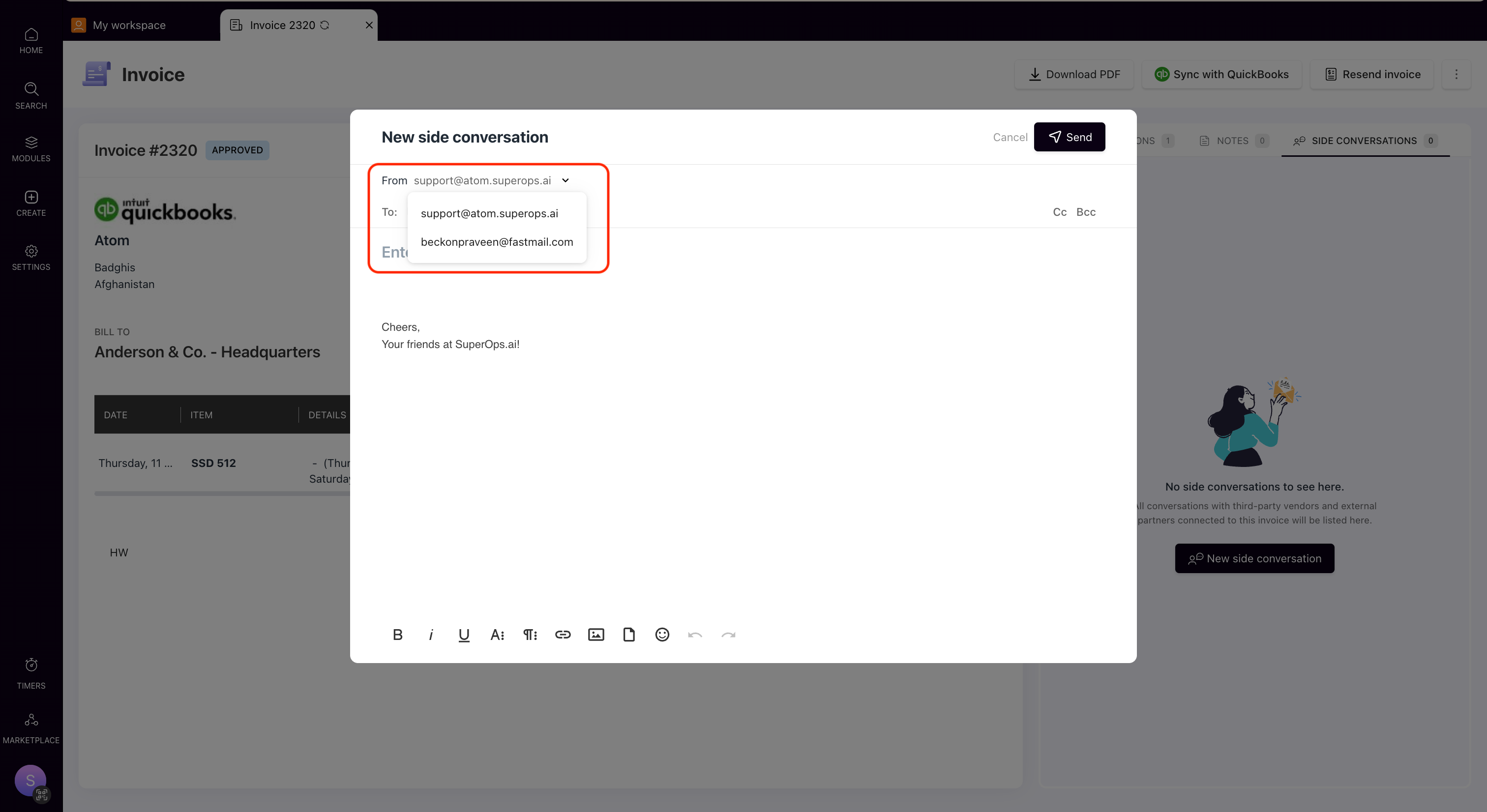
- Filters for business hours have been added to automation so that you may create conditions and have events generated when they are met.
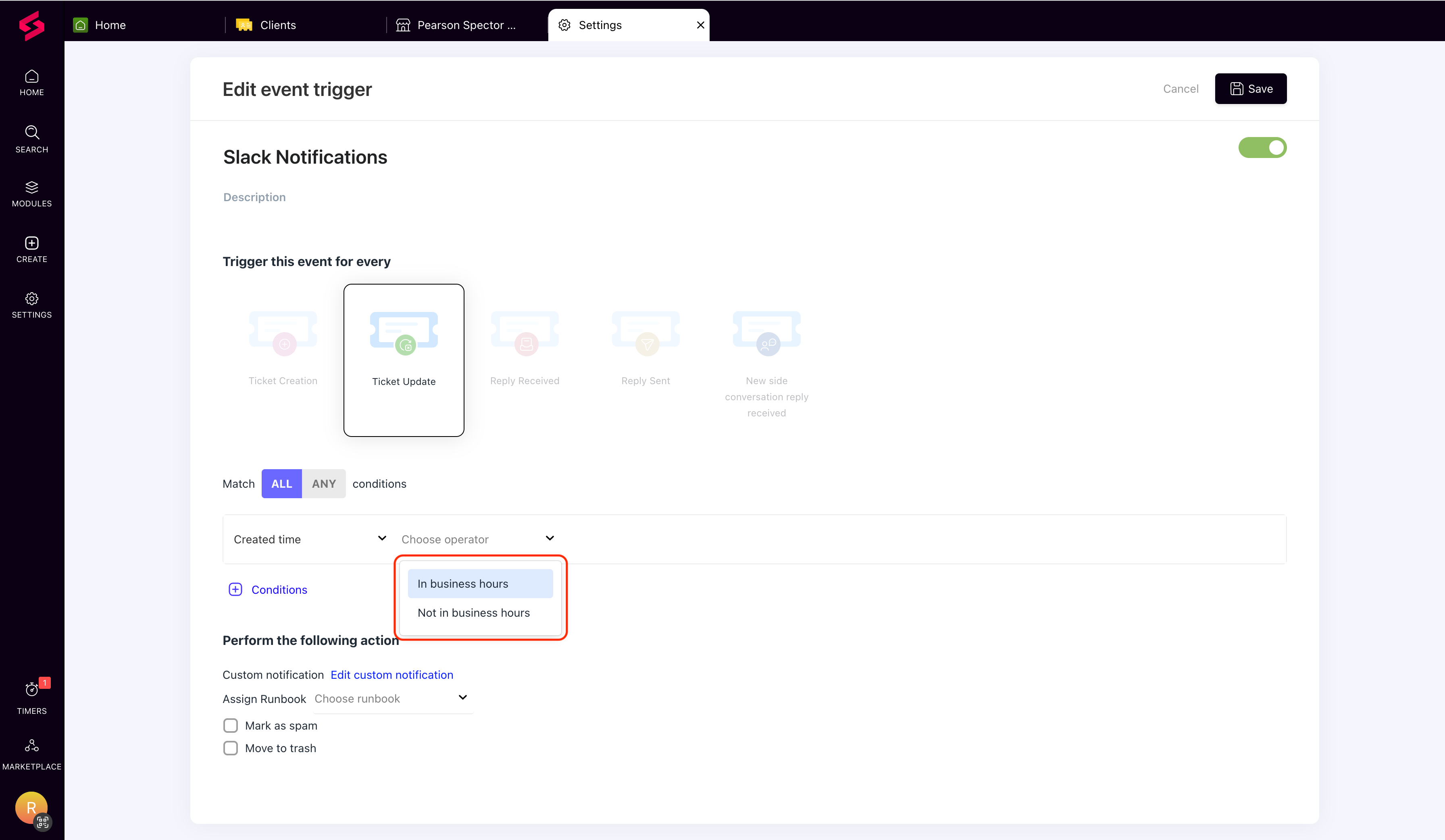
- From the patch list page itself, you can now approve, install, and reject patches for multiple assets by bulk-selecting them.
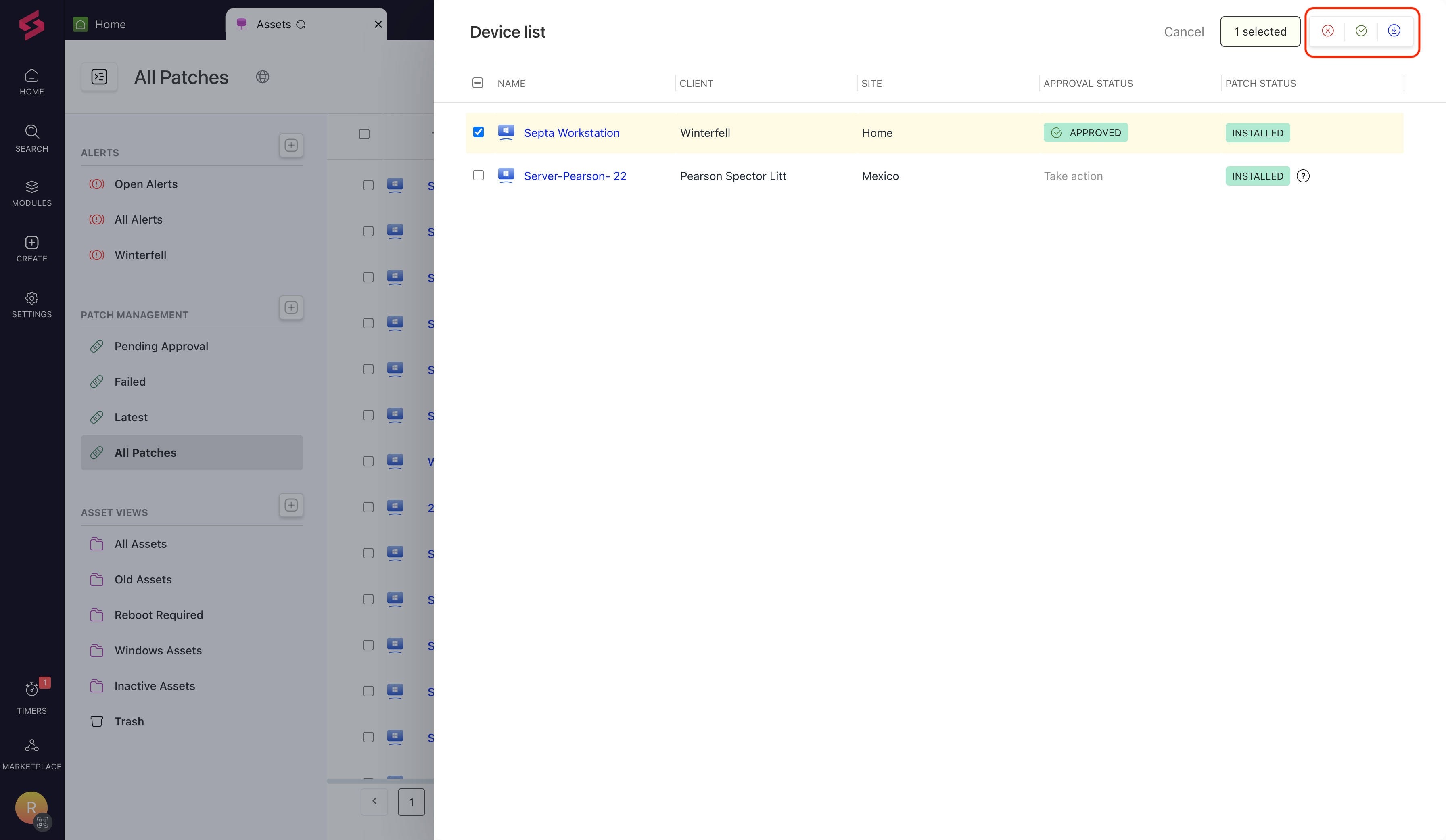
- Under the Managed Software tab in the asset details page, you can now see when software was installed, and when it was last updated.
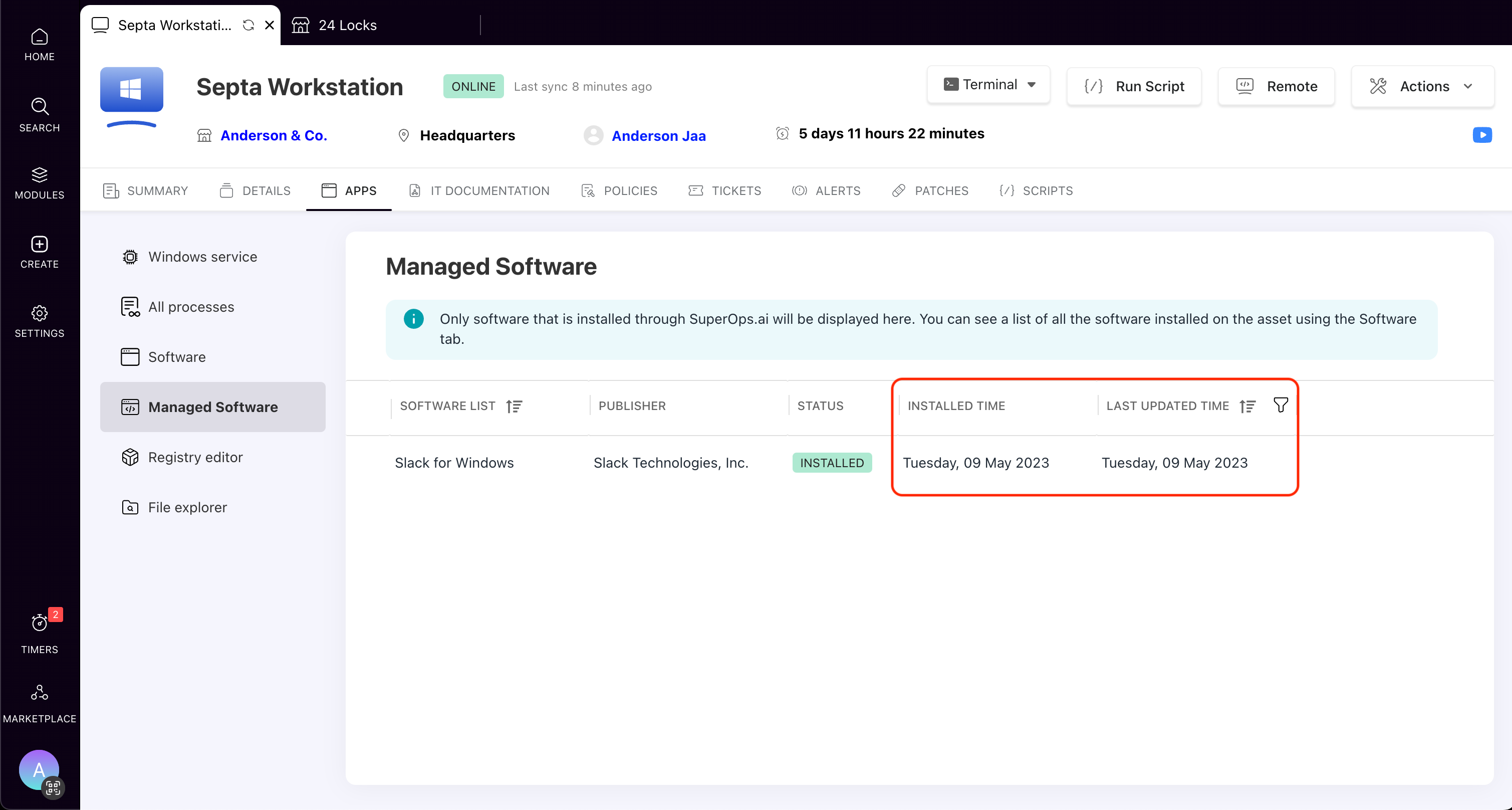
[Mobile]
- Quickly associate assets to tickets with just three taps.
- Remember that annoying feeling when you type in your TFA code and click Enter, just for it to have expired a second ago? Well, you can forget all about it—because we just introduced automatic submission immediately after entering TFA details.
- Want to write an email to a client or requester? Easy! Click on the email address from the client details page or requester page and you’ll be taken to the default email app in your mail.
On today’s episode of BugBusters:
We’ve squashed a bunch of bugs and gotten rid of a few glitches to ensure that you have a buttery smooth experience using our platform.