Changelog
Follow up on the latest improvements and updates.
RSS
Hello,
We have a great news!
Our community now has an exciting view. Be sure to check out! Link to the community. Hoping to see you there!
Thanks,
SuperOps.ai Team

What’s SuperNew!
- Splashtop Work From Home: Let your clients work from the comfort of their own homes without sacrificing productivity.
With Splashtop Work From Home, client admins and requesters can remotely access their devices using a secure infrastructure and advanced security features. This ensures a seamless remote experience that keeps productivity intact. Learn how to set up this integration here. 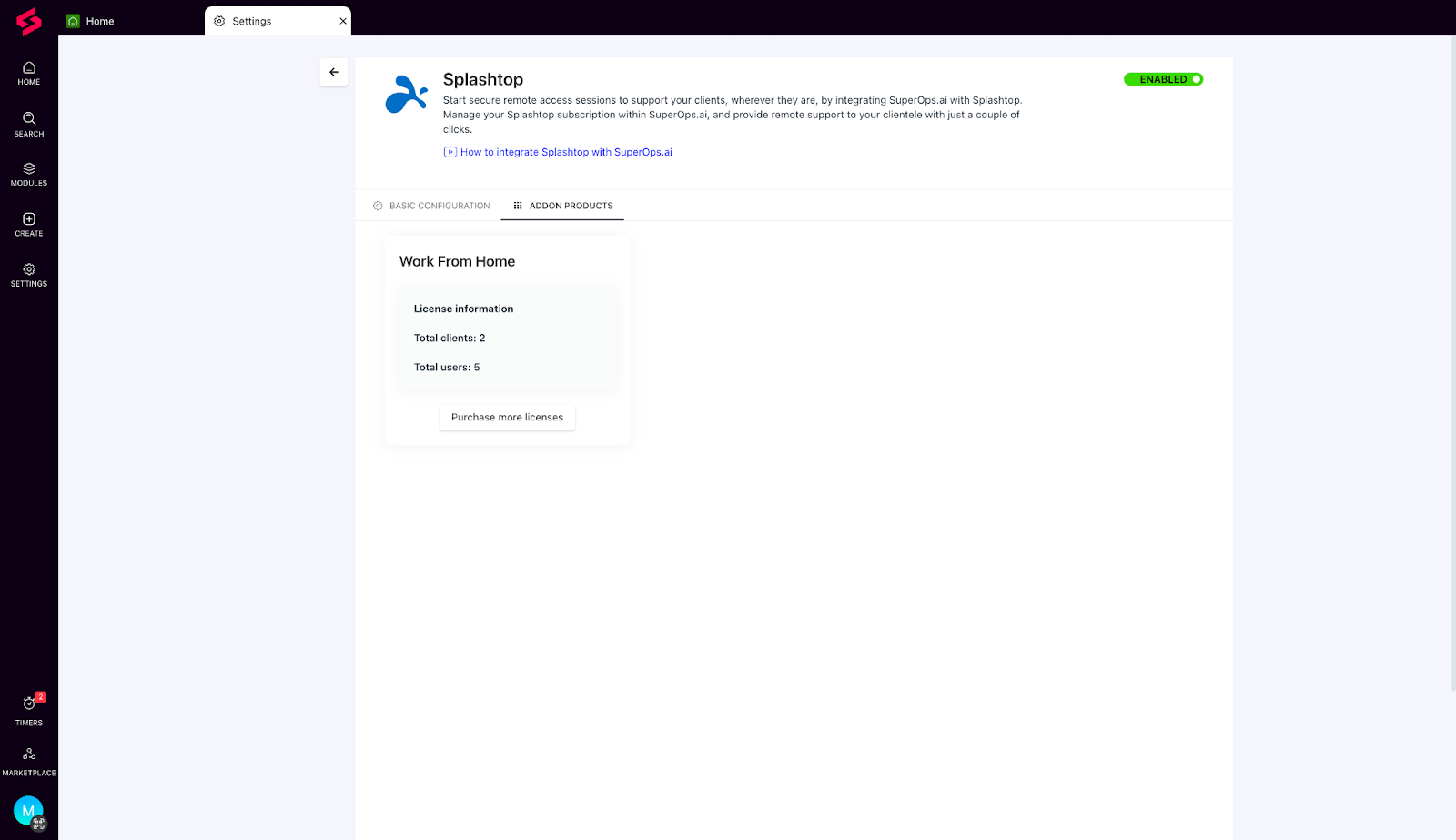
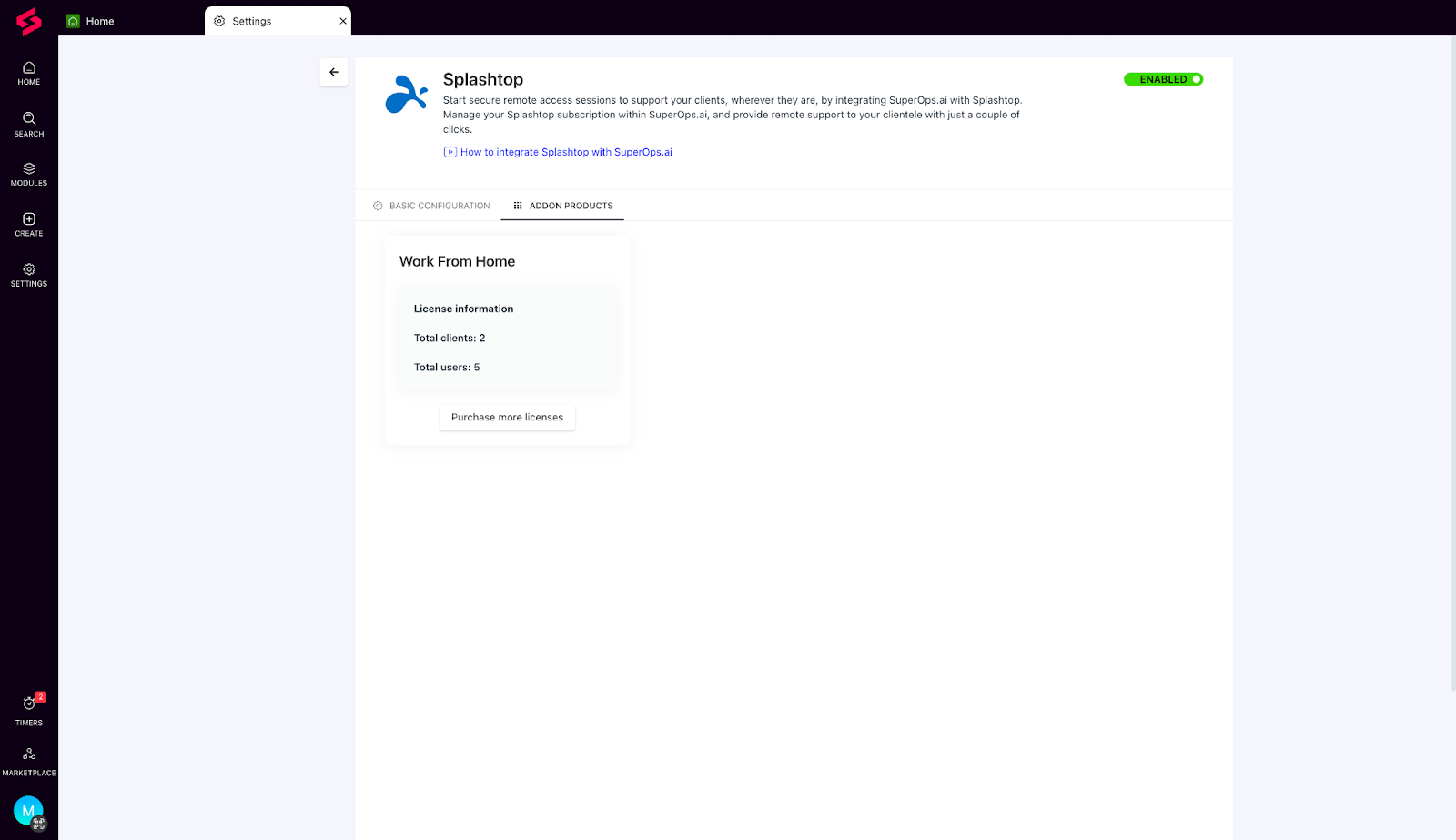
- Email parsing for automated ticket creation
Our platform can now parse incoming emails (alerts) from other RMMs, cybersecurity applications, etc., and automatically fill in ticket details. By automating ticket creation with email parsing, you can automate a big chunk of manual labor. This feature automatically associates tickets with their respective clients and requesters, and also works with various default ticket fields. Additionally, it supports different data types, such as short text, checkboxes, and drop-downs. If you're interested in learning how to use this feature, read our solution article here.
- [Mobile]Make ticket management easier
Users can now associate tasks, edit them, change runbooks, and assign approvers all within the ticket details screen in their mobile app. This makes it easier for users to manage their tickets from their mobile devices and allows them to take action on tickets more quickly, which can help improve the resolution time. 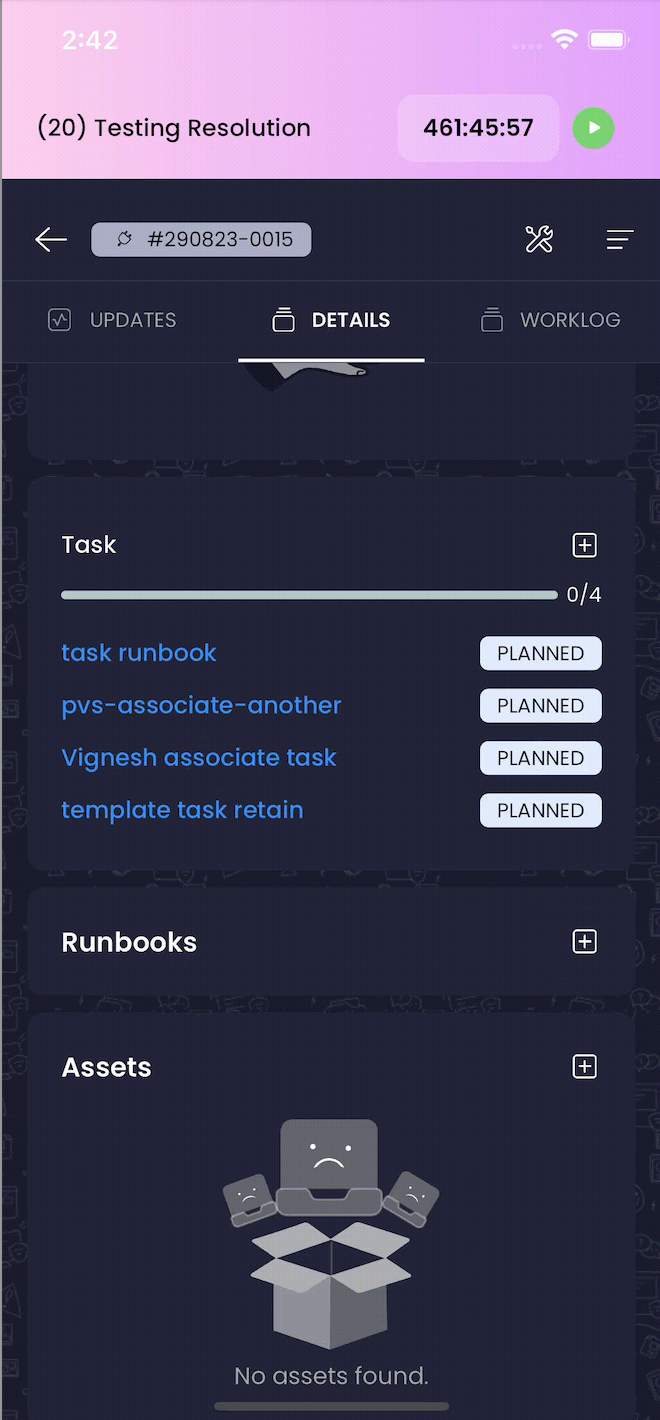
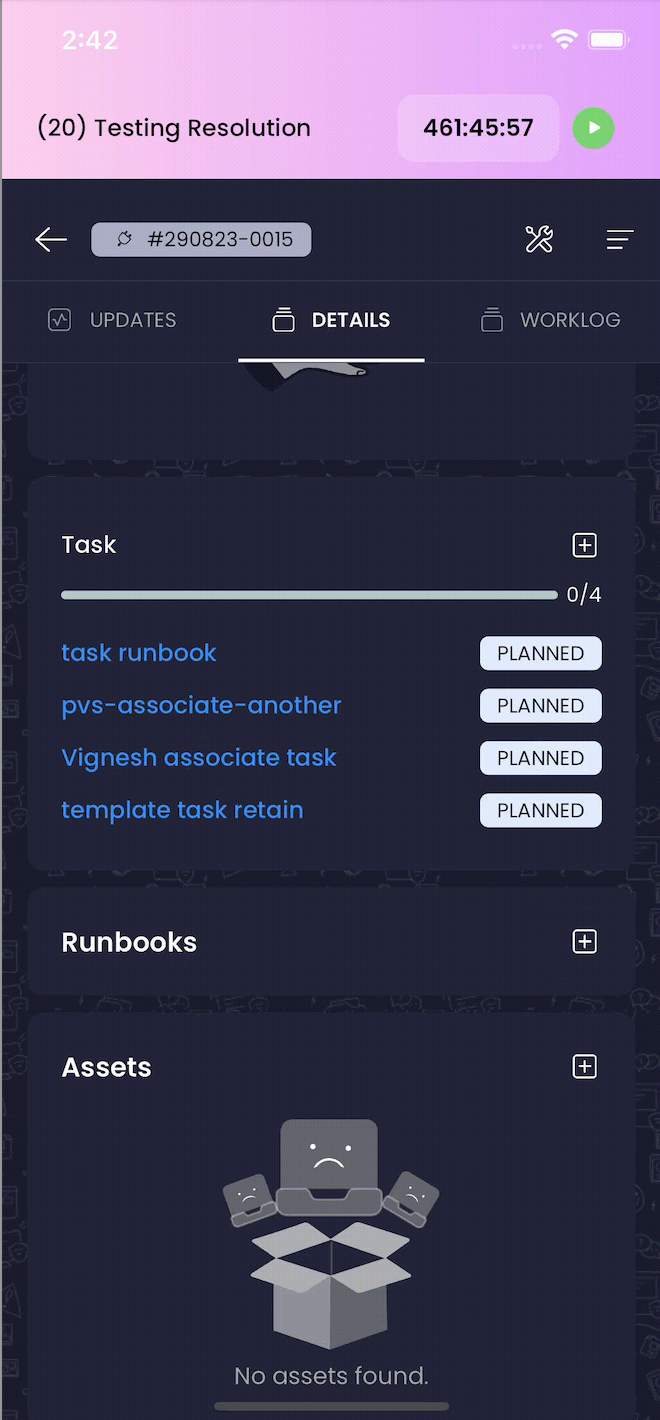
Things we’ve improved:
- Improved License Management:Make it easier for administrators to manage who has access to licenses at the time of purchase.
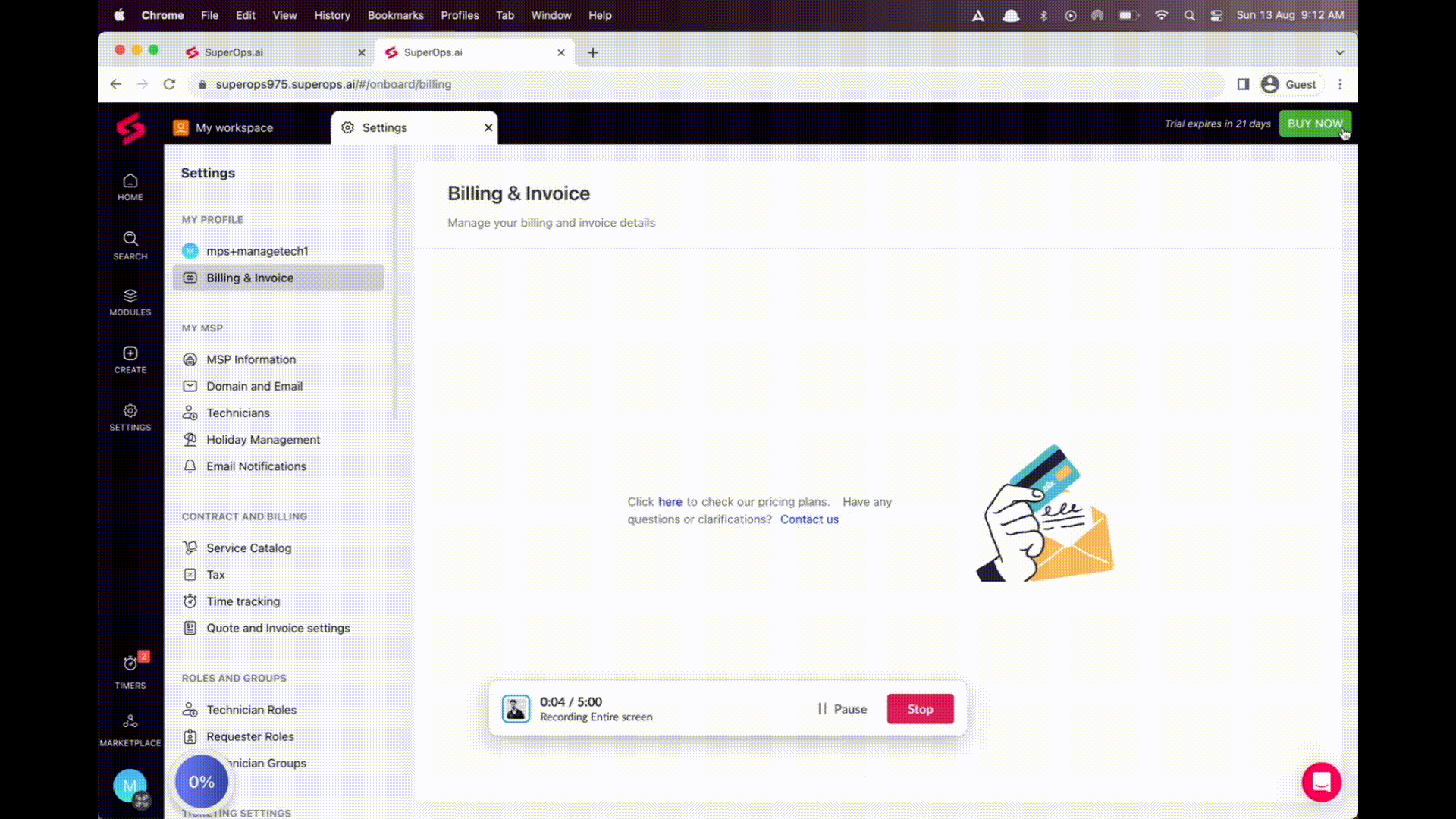
On today’s episode of BugBusters:
We’ve been building a lot of new things, and we’re building fast. All this while ensuring the features are tested and retested to address any anomalies then and there. Hope your SuperOps.ai experience is improving each day and you’re as excited as us to know what’s to come!
Watch this space to know what we are up to.
Want to connect? Here’s where you go!
What’s SuperNew:
Introducing instant invoicing:
Technicians can now swiftly create invoices straight from tickets or projects, skipping the audit queue. Easily bill unbilled labor and one-off break fixes immediately, making it perfect for quick, non-contract tasks.
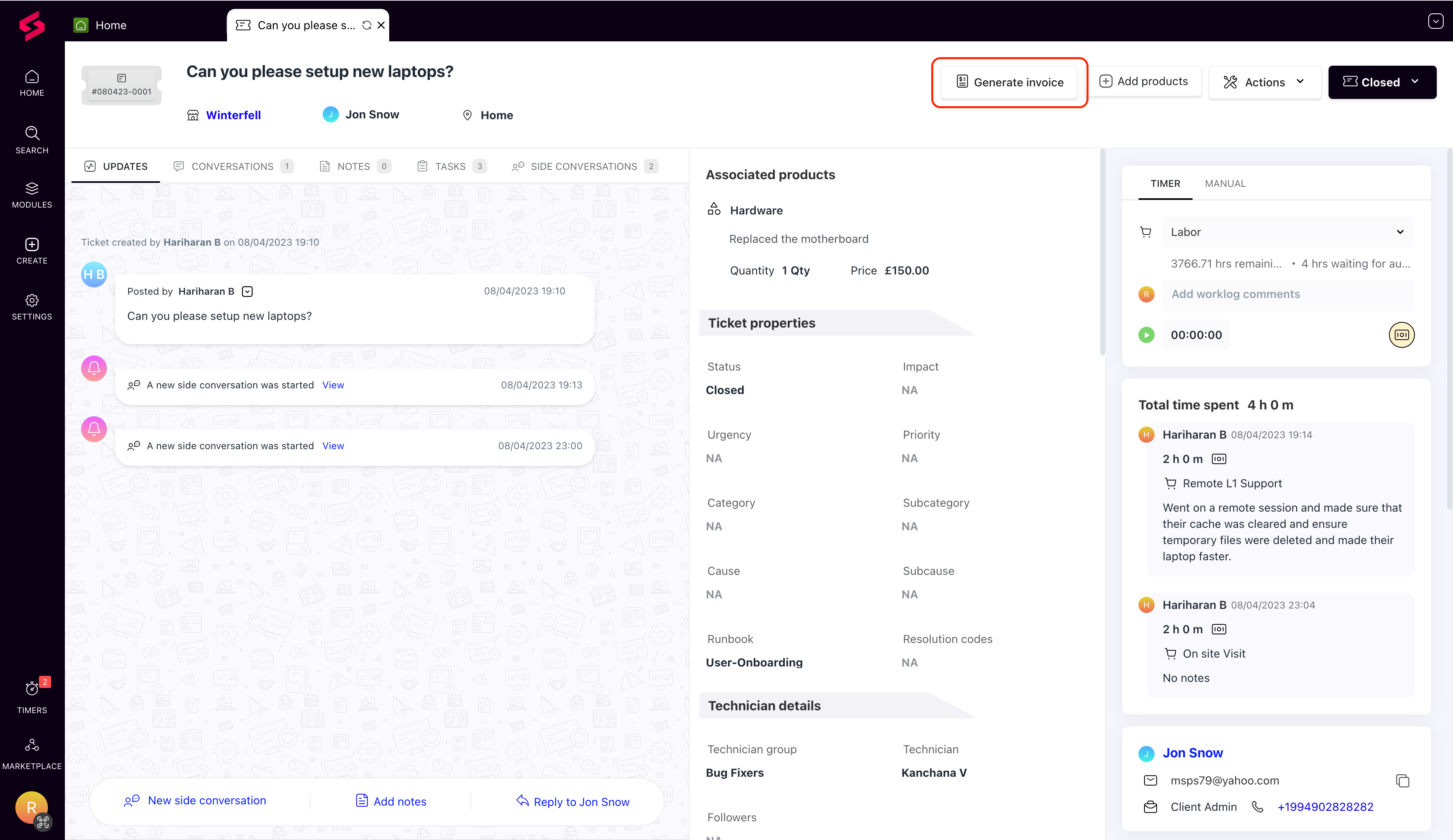
Enhanced security with 2FA:
Now, you can enable Two-Factor Authentication (2FA) for your requesters, adding an extra layer of security to their account.
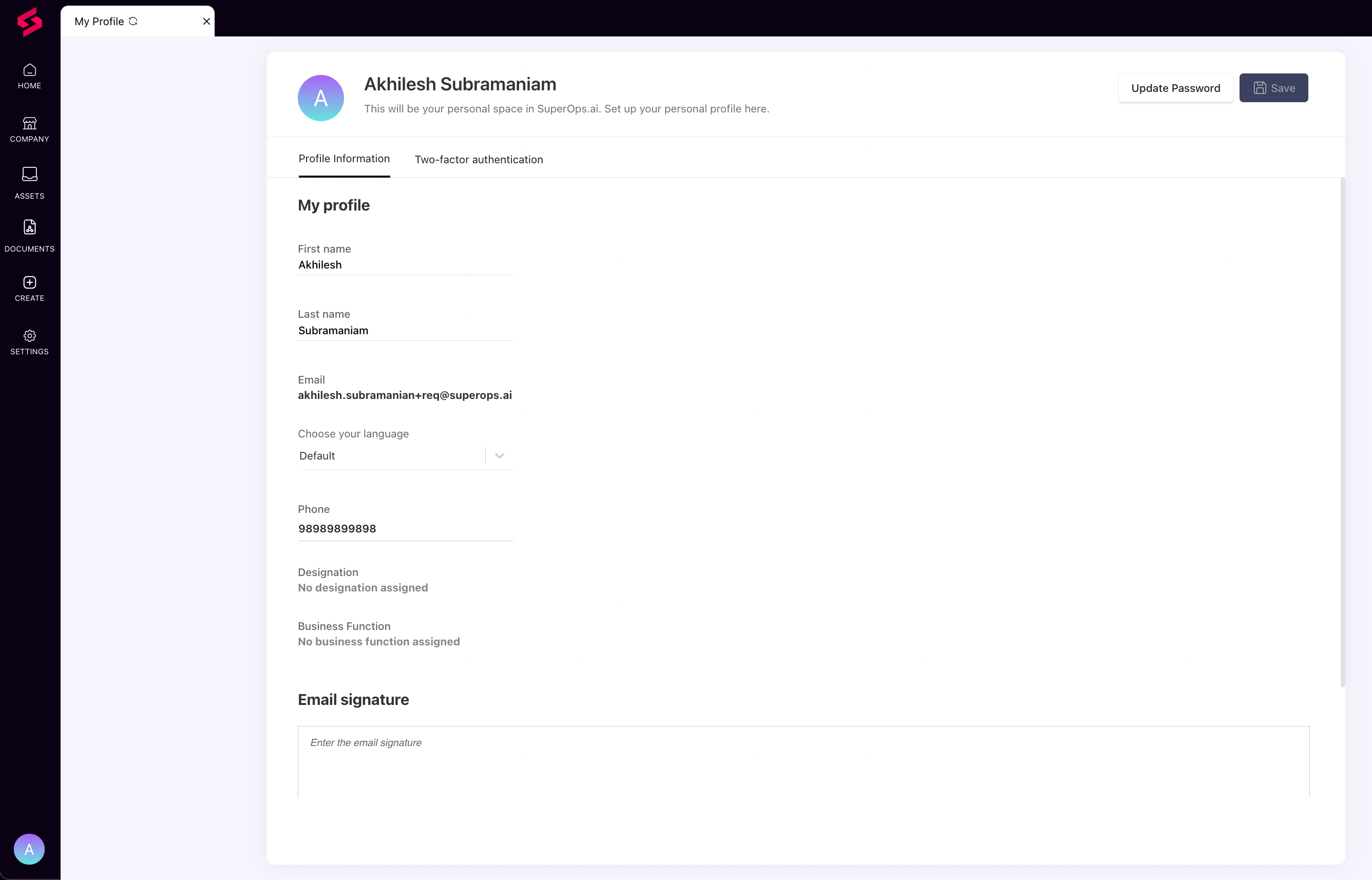
Brand New Dashboard:
Easily access all your billing and invoicing default reports in one place with our "Billing Summary Report", to give you better insights into your business cash flow.
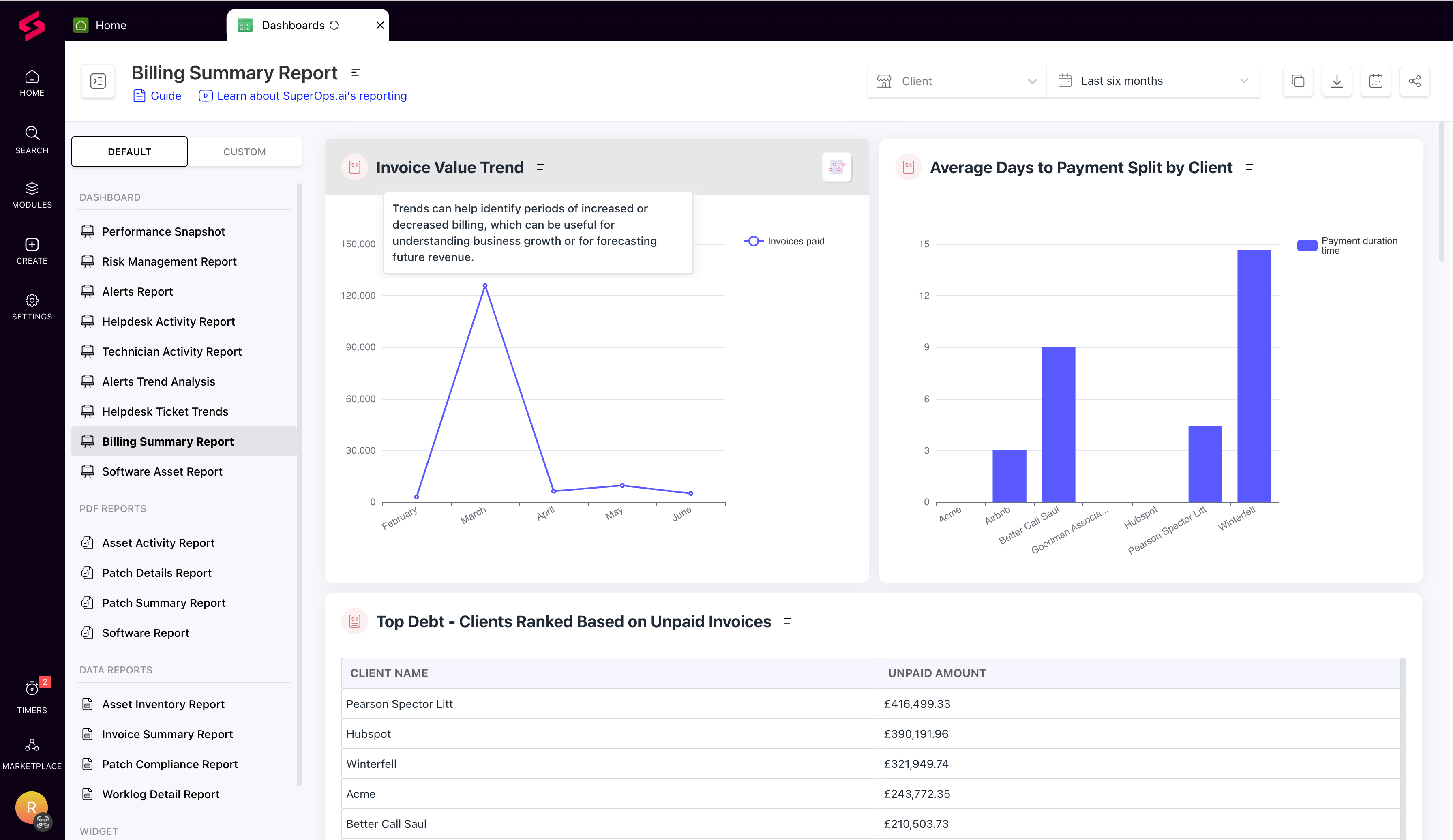
Things we’ve improved:
- Now you can effortlessly manage bulk invoice generation by selecting your preferred invoice date and due date. Take control of your invoicing process like never before.
- Easily sort and access the information you need with our new advanced filters for the audit and billing queue.
- Enhanced ticketing metrics: When a ticket is resolved directly without any prior response, the first response time will be considered the same as the resolution time. This enhancement ensures accurate tracking of support interactions, even for swiftly resolved tickets.
- Manage invoices with greater flexibility and accuracy. Did you miss sending an invoice last week? No problem — you can now adjust the date to reflect when it was intended with our new invoice date editing feature.
- When creating ticket templates in policy management, now you can easily designate asset name placeholders and enhance your workflow in SuperOps.ai
On today’s episode of Bugbusters:
We’ve caught and squashed some pesky bugs in the platform to give you a smoother, glitch-free experience using SuperOps.ai.
We have more exciting feature announcements coming your way! Please stay tuned.
Do you have a feature request? Drop it here, and we’d love to take a look.
What’s SuperNew:
Splashtop for mobile:
You can now start remote sessions with SuperOps.ai’s mobile app and resolve issues on the go, wherever you are.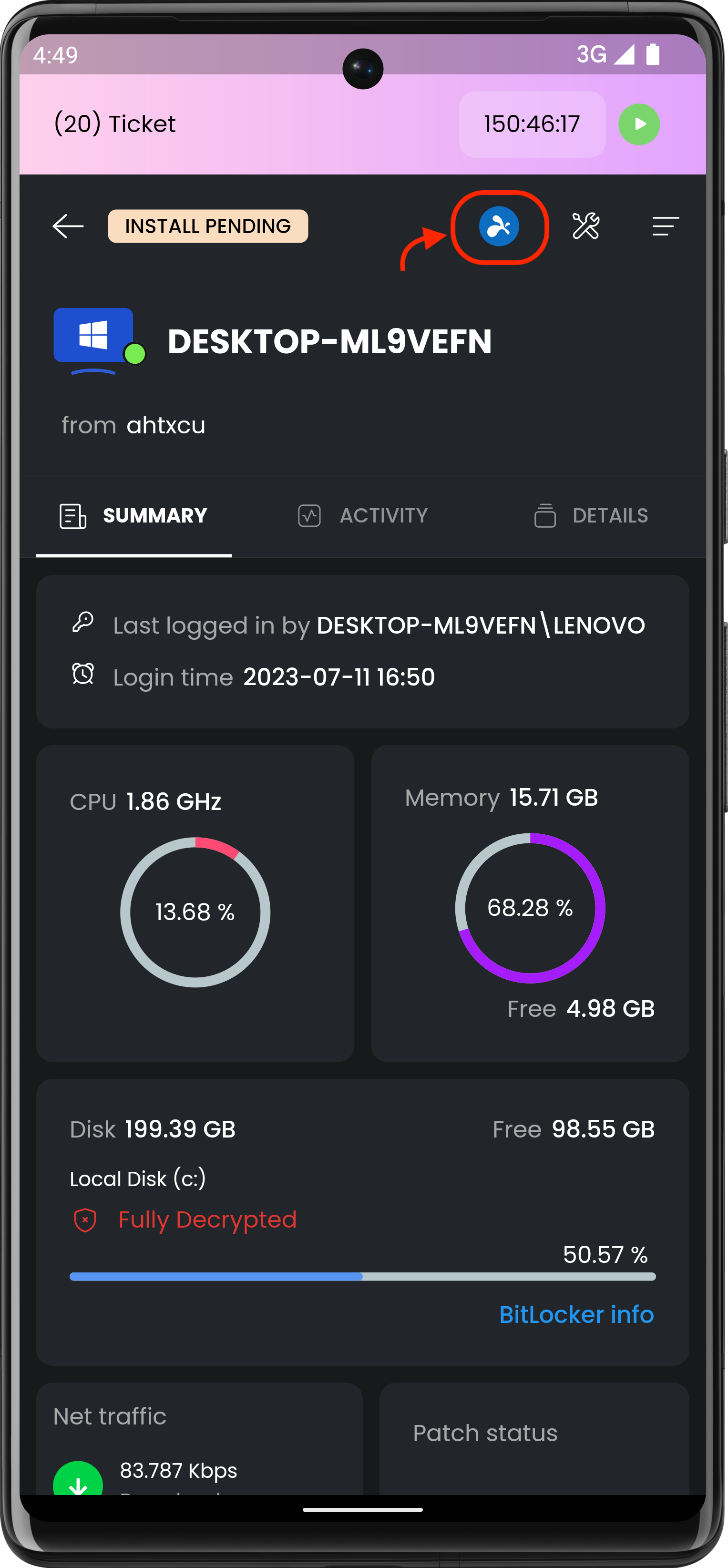
Things we’ve improved:
- We’ve now introduced the click-to-call optionon the Client details page. You can now call requesters directly from the platform by simply clicking on the phone numbers provided in their primary and secondary contacts.
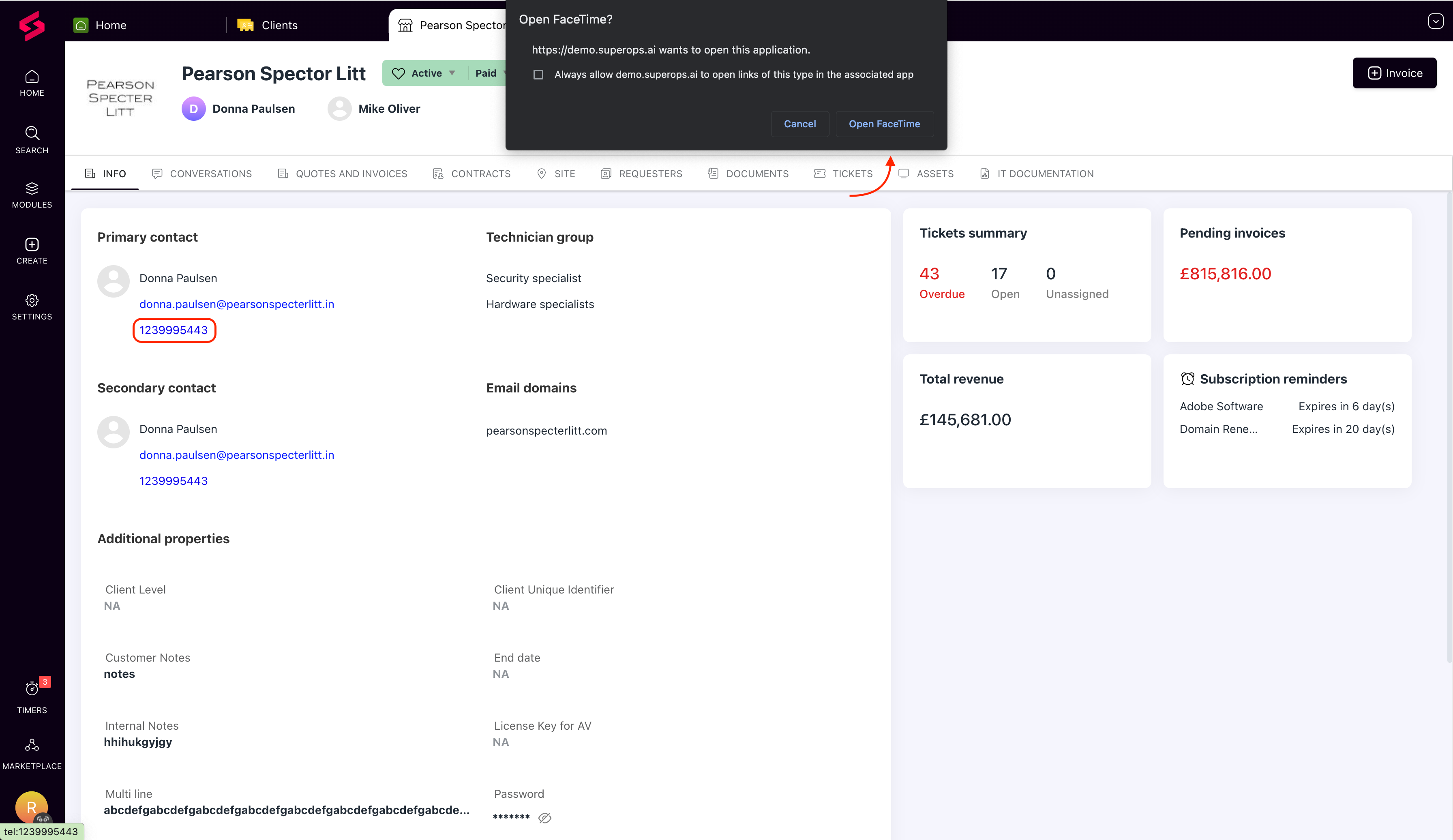
- We’ve also introduced a scrollable option for reply templates, to help you move through all the available replies in a runbook a little easier.
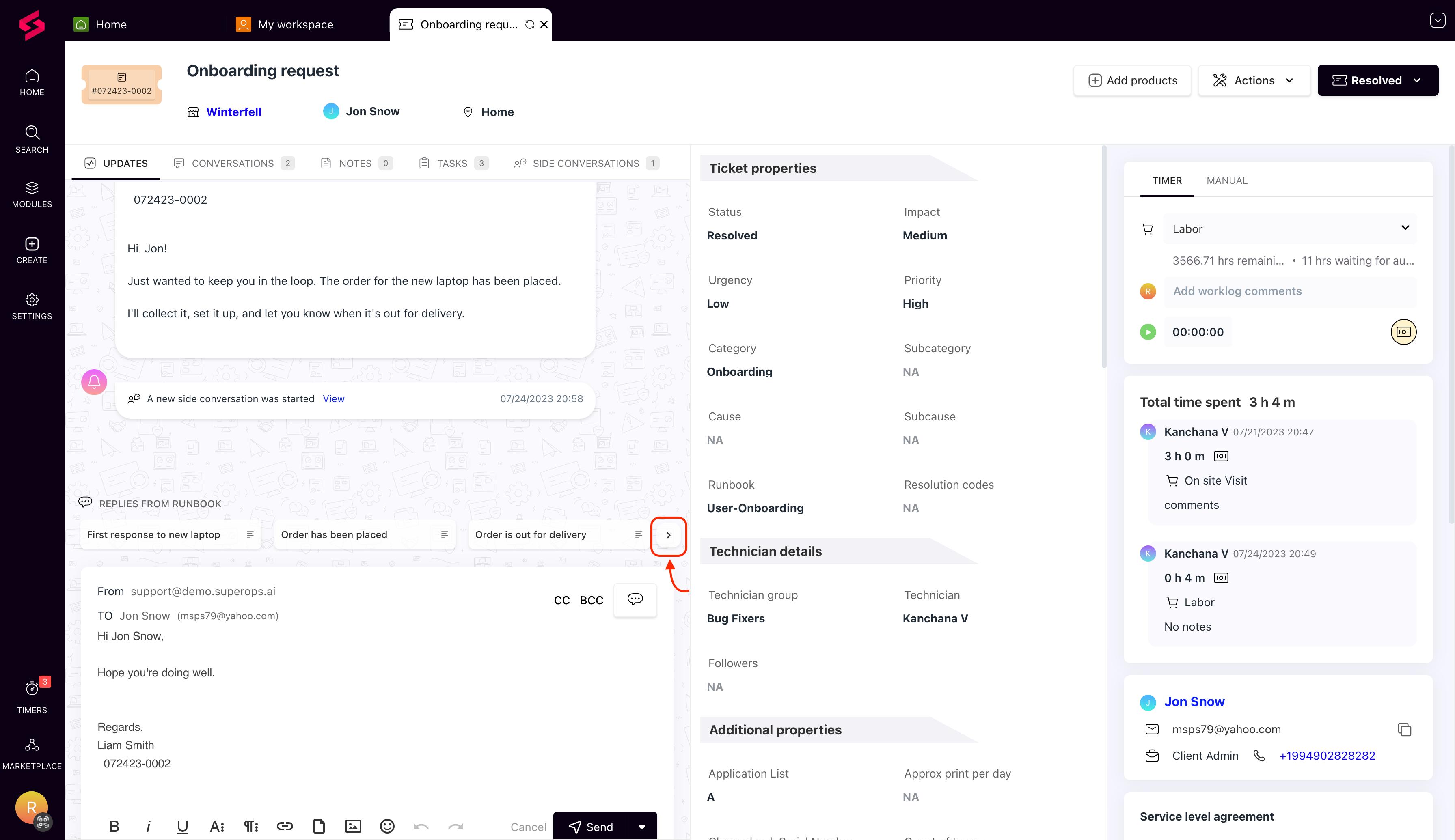
- The "Copy to Clipboard" option in SuperOps.ai allows you to quickly copy the requester's email ID from the tickets page.
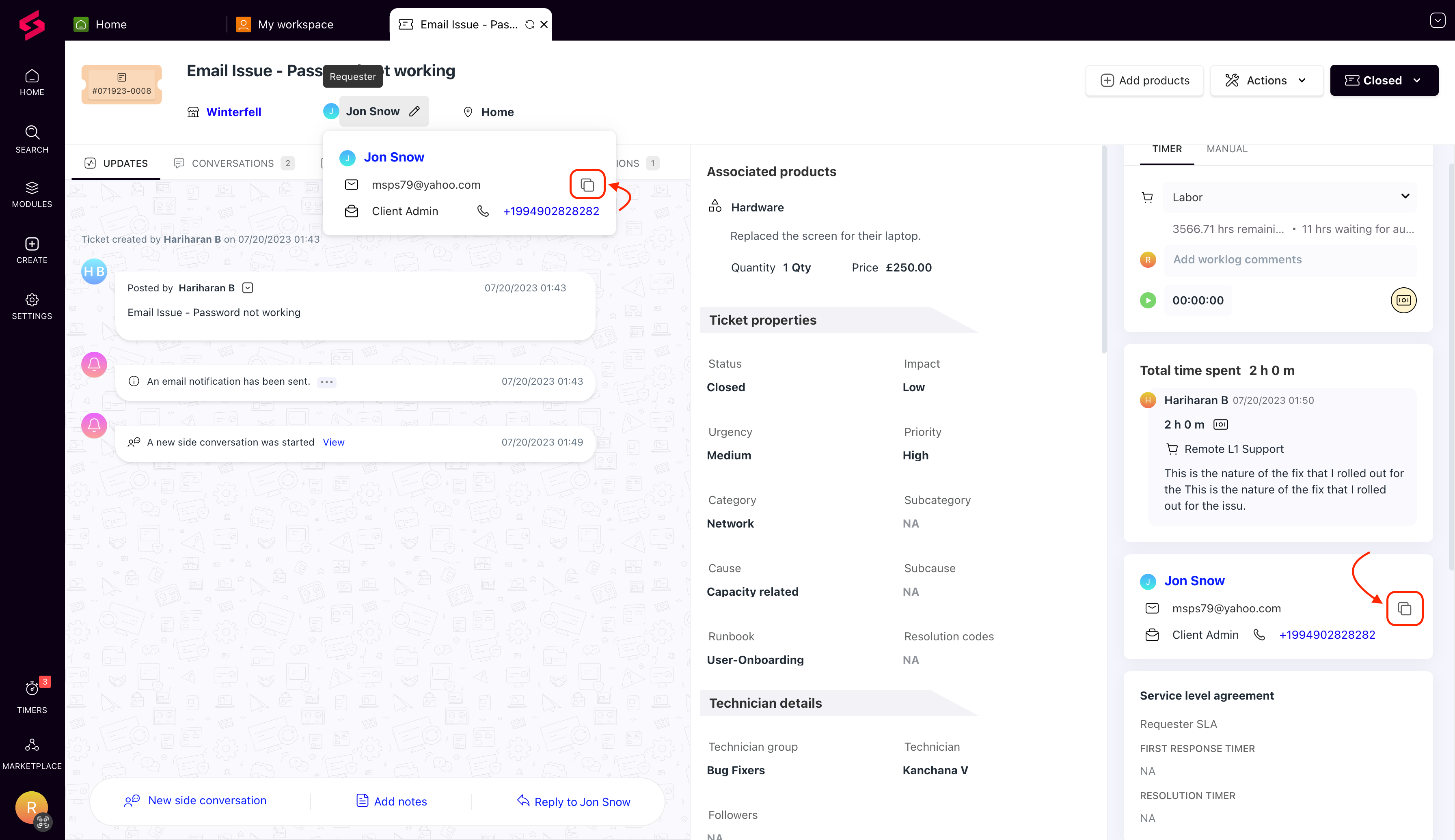
On today’s episode of BugBusters:
We’ve caught and squashed some pesky bugs in the platform to give you a smoother, glitch-free experience using SuperOps.ai.
We have more exciting feature announcements coming your way! Please stay tuned.
Do you have a feature request? Drop it here and we’d love to take a look.
What’s SuperNew:
- With public notes, keep your clients informed about project updates or any information regarding ticket resolution for them to stay in the loop. Your clients can view these notes in their client portal at their convenience. See how to use them here.
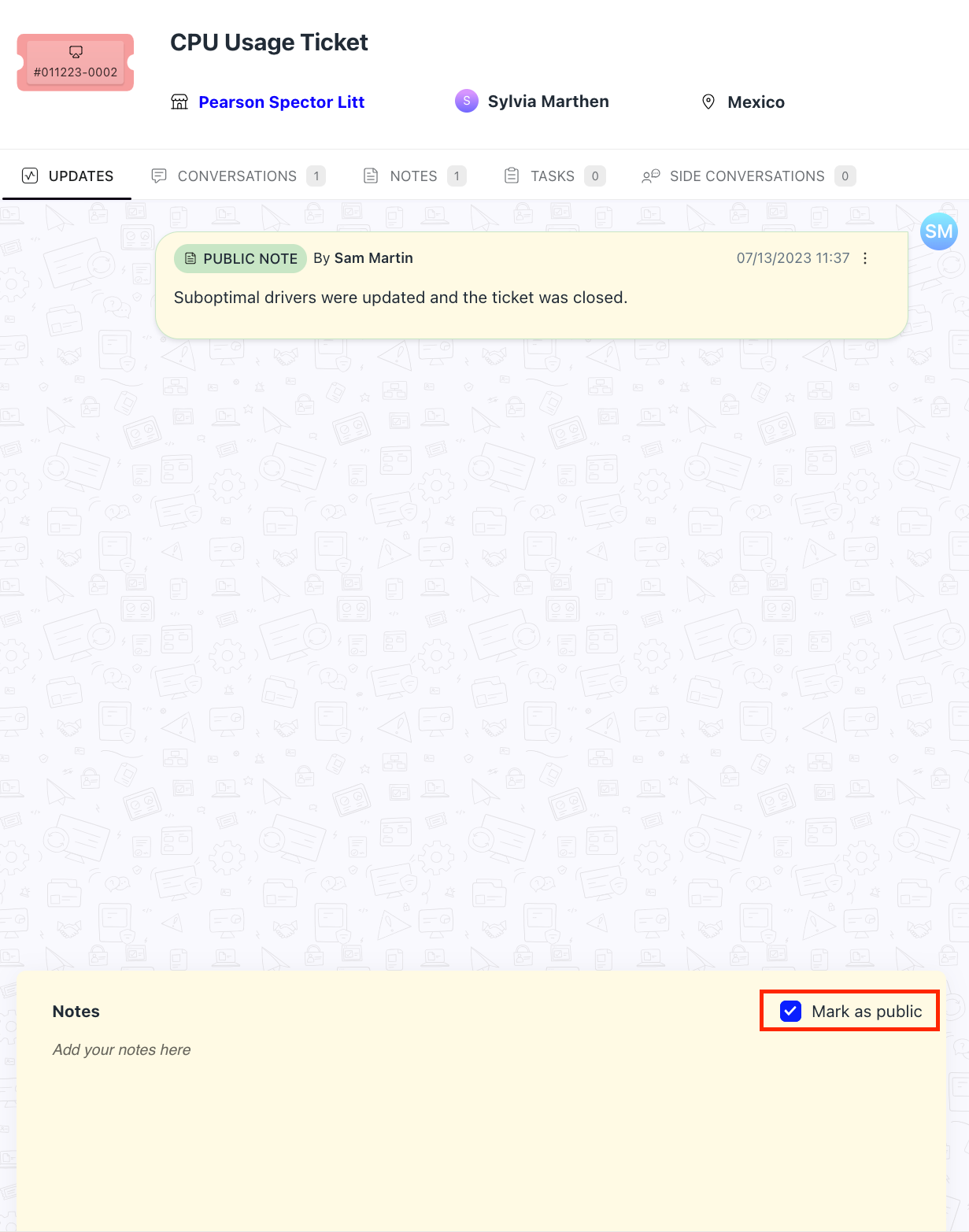
[Mobile]
- Access your tickets quickly and easily on your mobile app. No need to search for the right tickets anymore - simply click on the ticket link in your email or chat and you'll be redirected to it in no time.
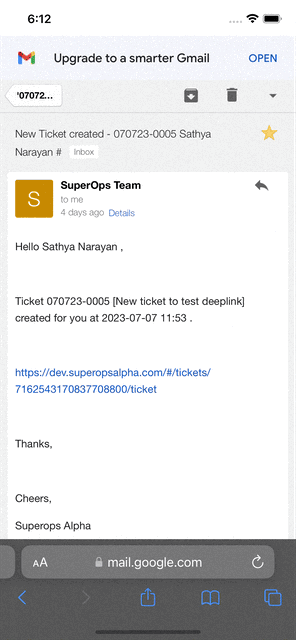
Things we’ve improved:
- All your actions, such as scans, patch deployments, and script runs, will be executed sequentially in the same order as they are triggered.
- We’ve improved what you can do with custom field monitoring. Not just creating tickets or sending alerts or notifications, you can now run scripts based on your custom fields!
- There are more date formats available now to track your activities.
- Gain quick access to any resource, document, or other relevant material by adding URLs as a client field in your IT document.
- Your asset sorting personalization will stay as it is even if you switch tabs or refresh.
On today’s episode of BugBusters:
We’ve polished some rough edges in the product to make your SuperOps.ai experience utterly seamless.
We have more exciting feature announcements coming your way! Please stay tuned.
Do you have a feature request? Drop it here and we’d love to take a look.
What’s New:
Payment methods and payment terms:
Enhance payment options and schedules to suit your preferences with SuperOps.ai’s Payment methods feature. This gives you and your clients greater control over payment options.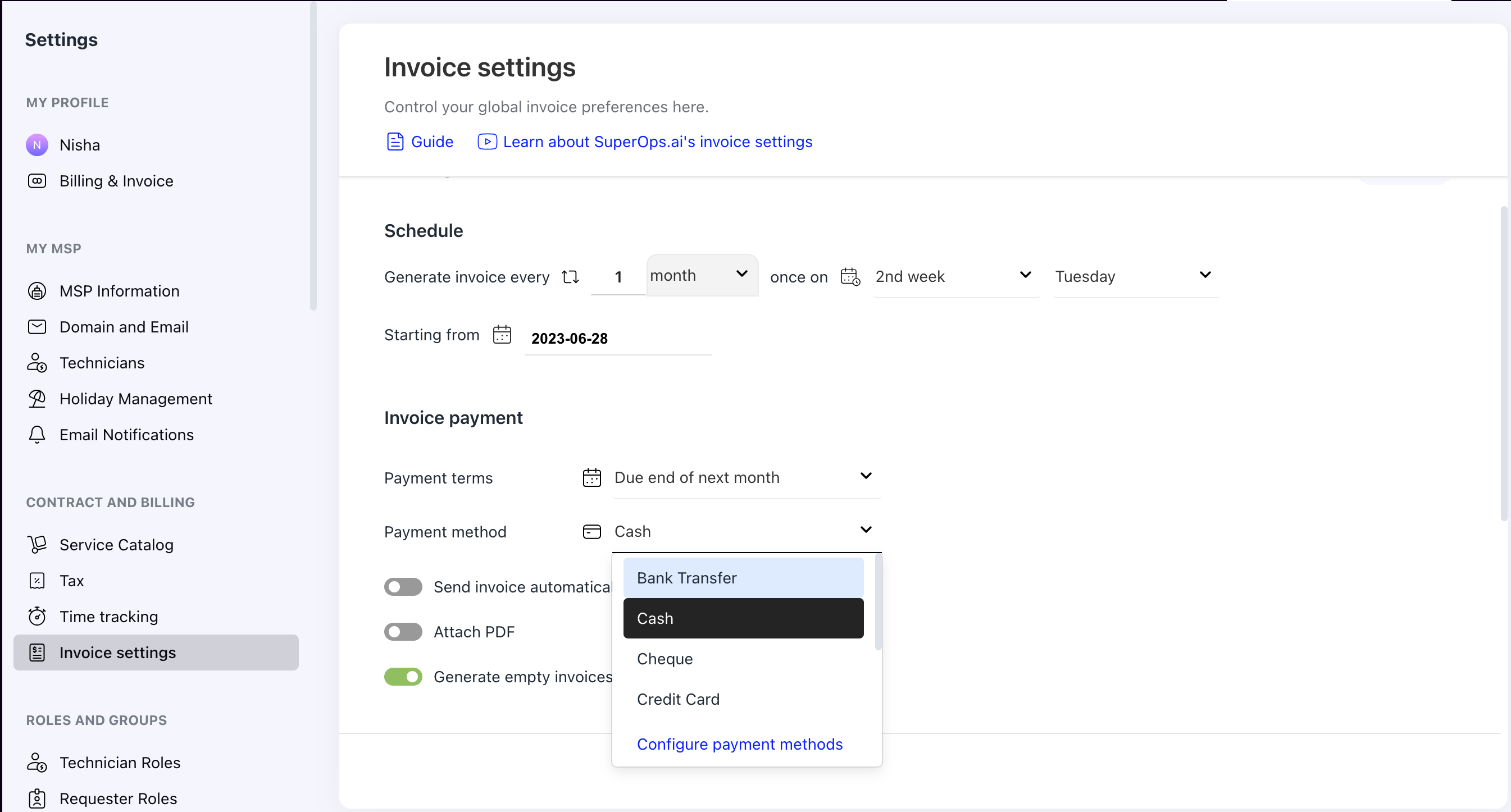
Asset activity report:
Monitor all asset activities with the new asset activity report. Get detailed and insightful reports on asset events, including file explorer activities, alert creation, patch installation, script execution, and more.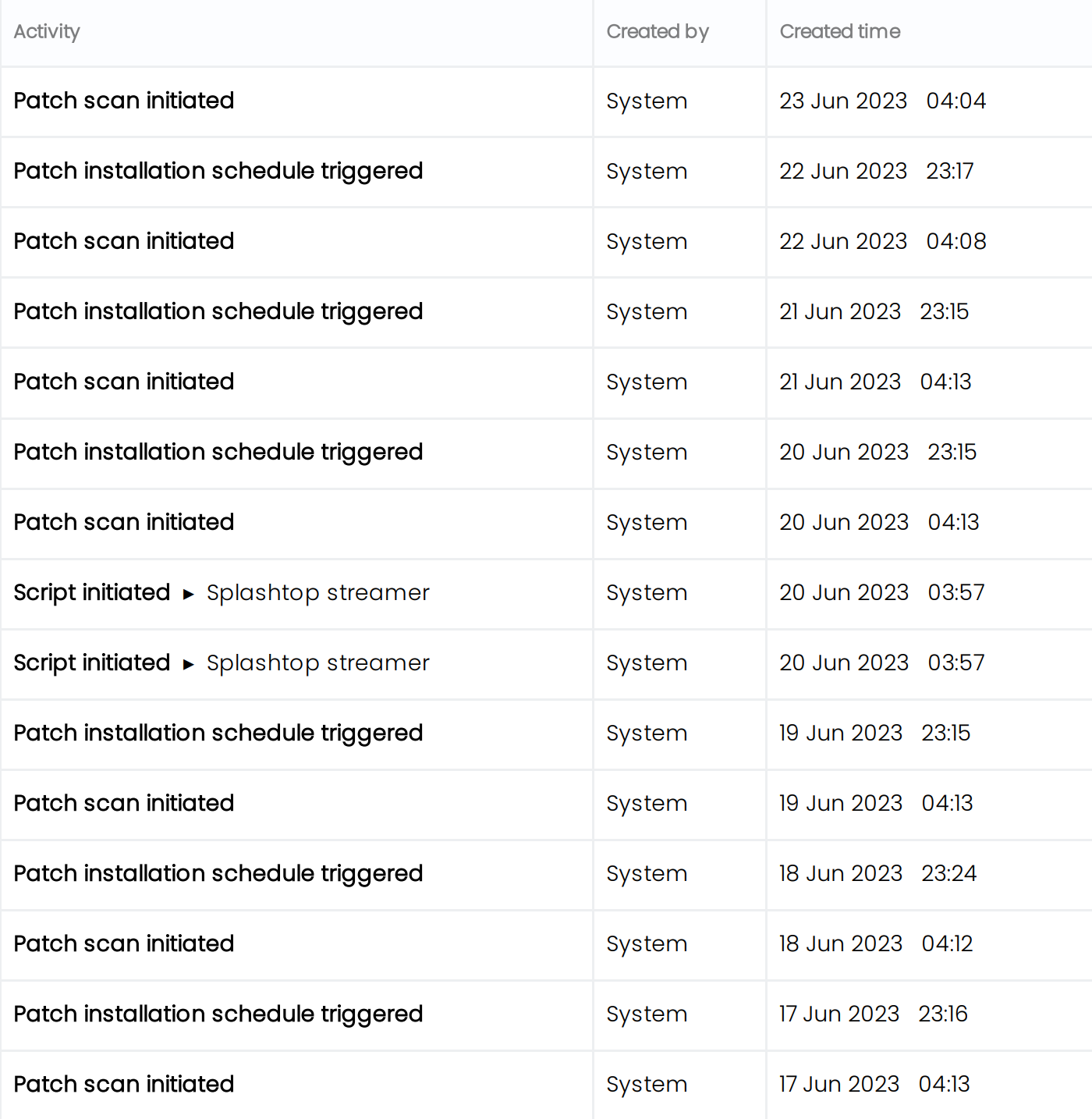
Things we’ve improved:
Editing billing dates for service items:
With SuperOps.ai, you can now modify any service item's billing date at your convenience, allowing you to have complete control over your invoicing process. 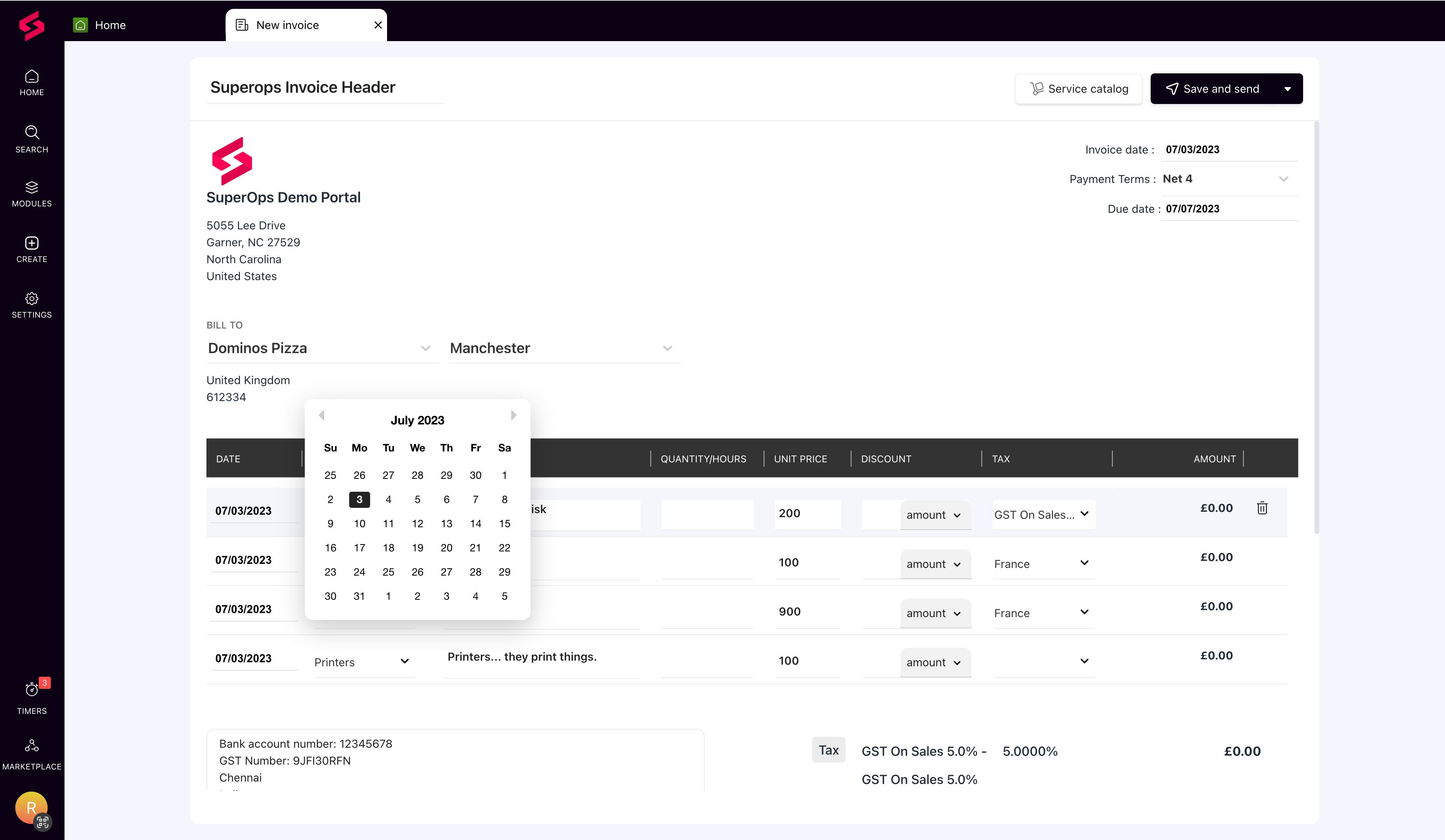
On today’s episode of Bugbusters
We’ve polished some rough edges and squashed a few pesky bugs to make your experience smoother and bug-free.
What’s SuperNew:
1. Kanban view for tasks:
Get an overview of your tasks in visual glory and ensure that work steadily moves forward.
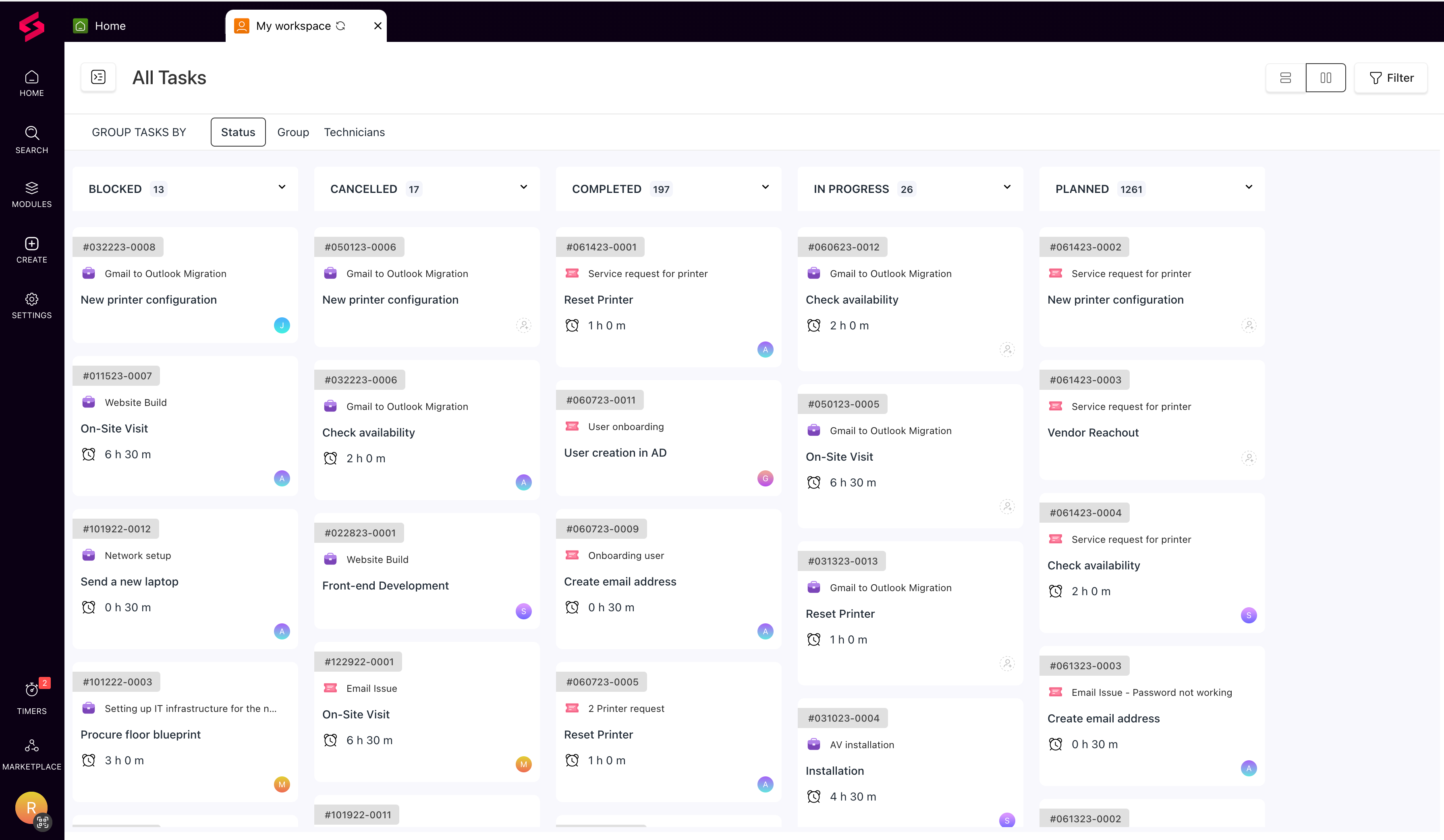
2. Asset activity for file explorer and registry editor:
Keeping an eye on asset activity is now a little easier. With the latest update, you’ll be able to see activity updates from the registry editor and the file explorer within the asset.
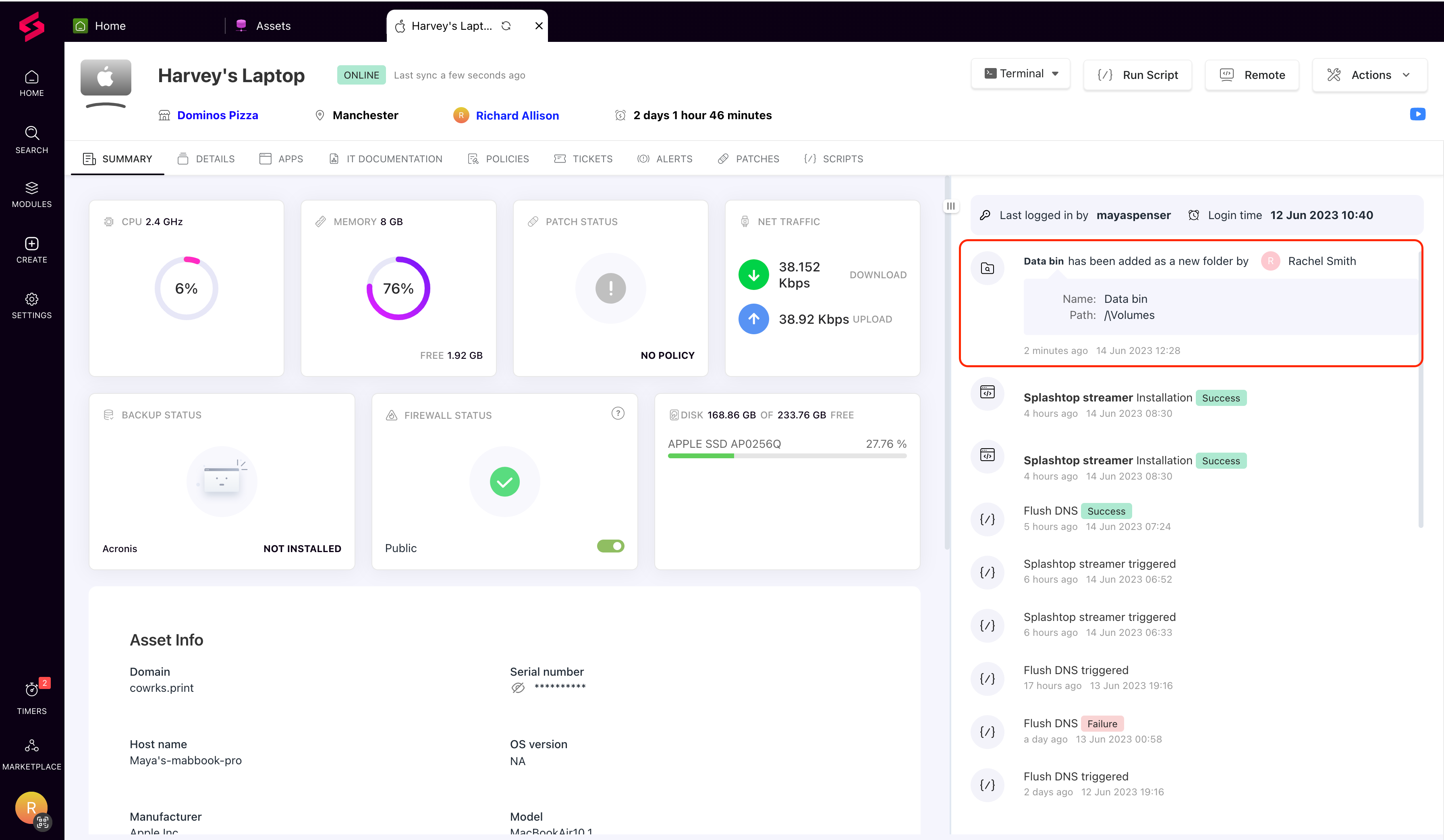
3. Asset Reboot Status:
Now, you’ll know if an asset needs a reboot to ensure that your client’s asset network is fully compliant.
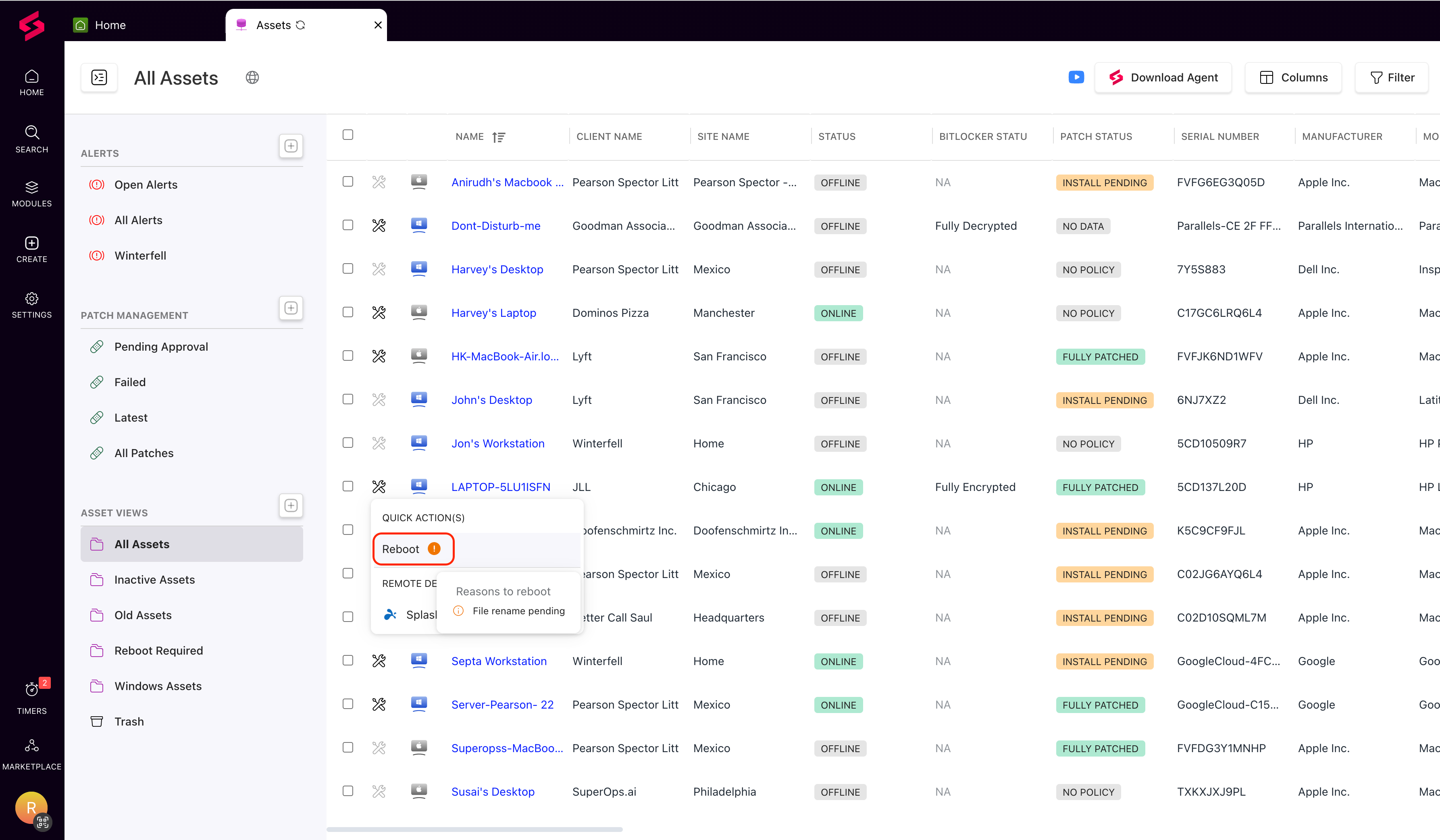
4. Asset migration from Onboarding:
Bringing your assets in from another RMM into SuperOps.ai is just a few steps away with the latest addition to our onboarding.
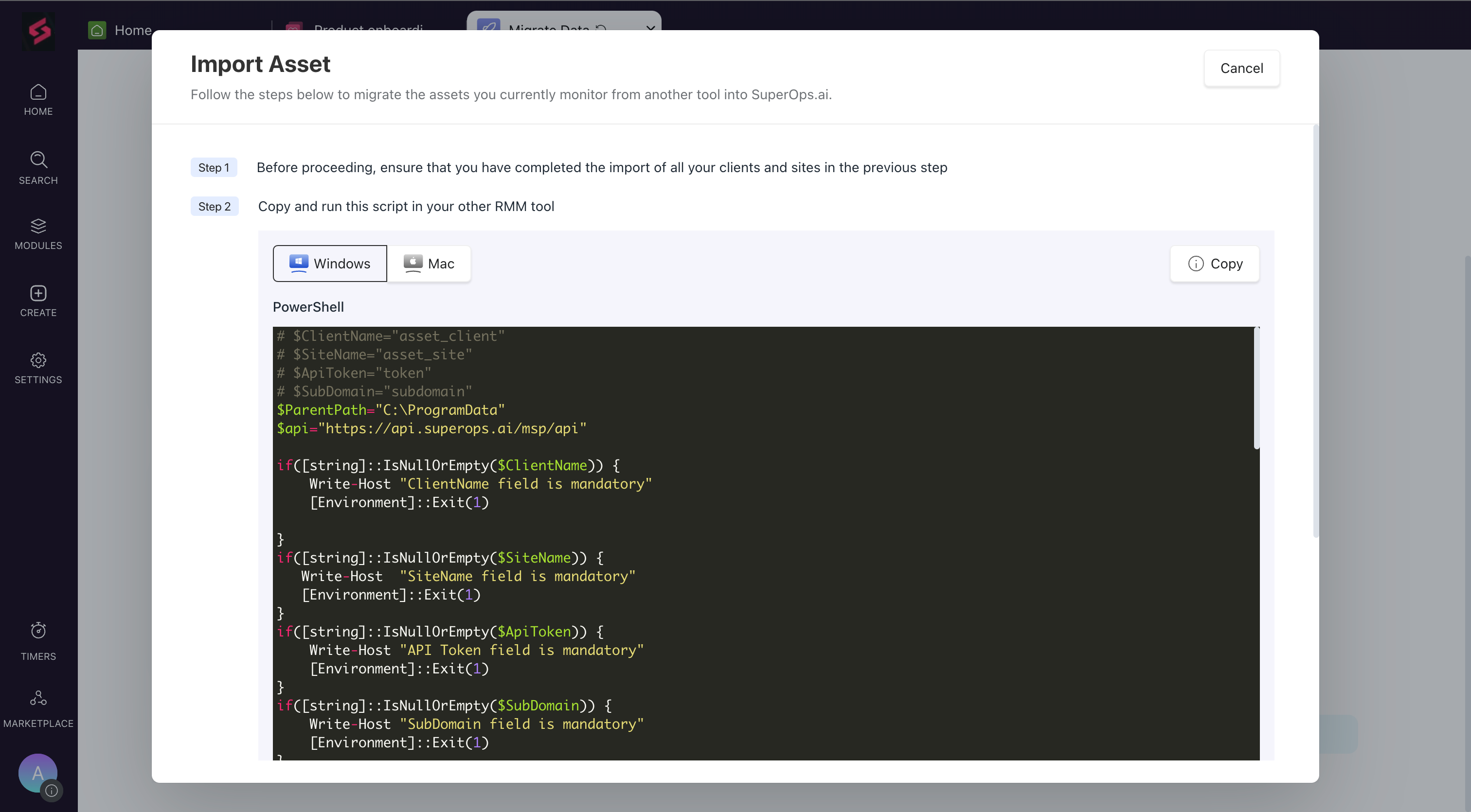
On today’s episode of Bugbusters:
We’ve polished some rough edges and squashed a few pesky bugs to make your experience smoother and bug-free.
May 31 - Get comfortable managing assets
What’s SuperNew!
- Asset data visibility in the client portal:Clients can now view their asset data from the client portal. This will enable them to have a better understanding of their devices and facilitate communication with their technicians.
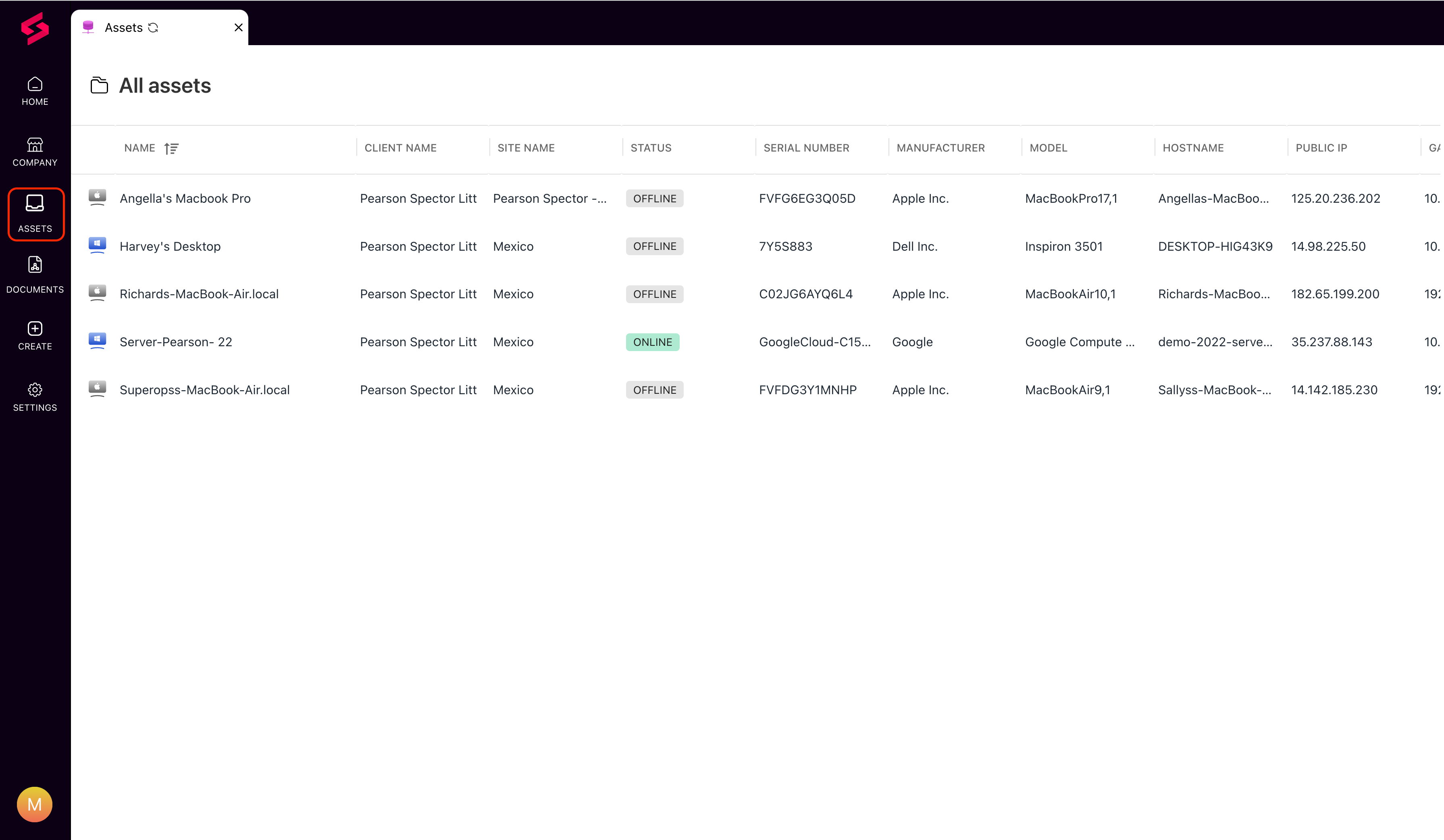
- Export invoices in bulk to any of your bookkeeping tools. You can also automate this function with our APIs.
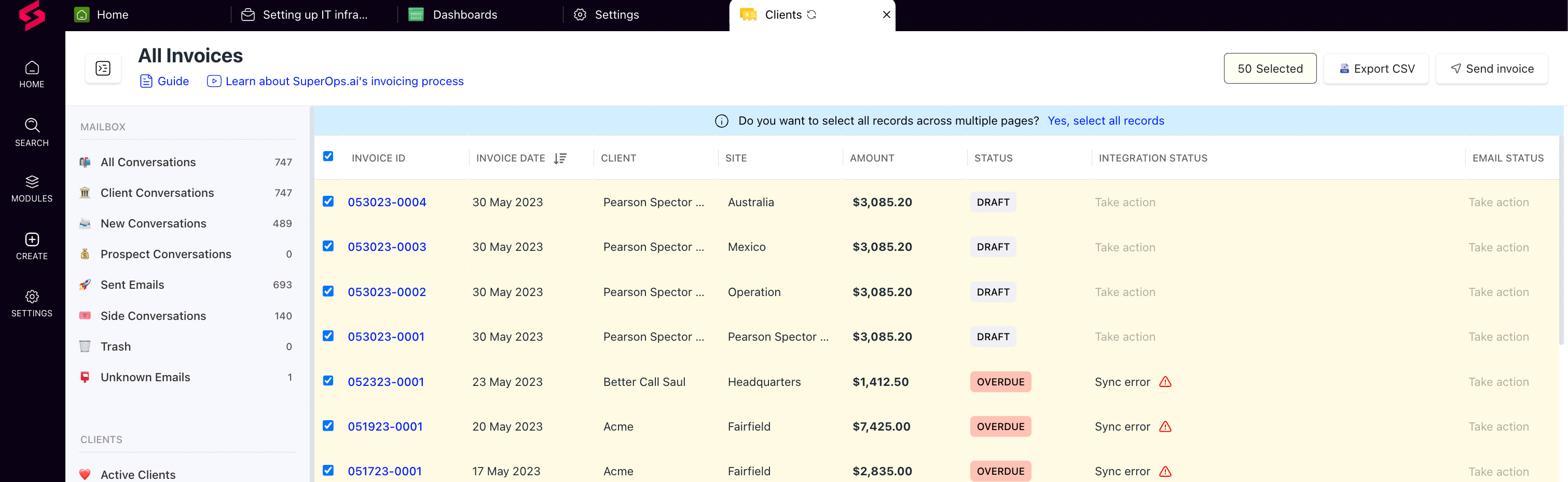
- See key metrics once you open SuperOps.ai by setting up widgets and charts on your home screen.
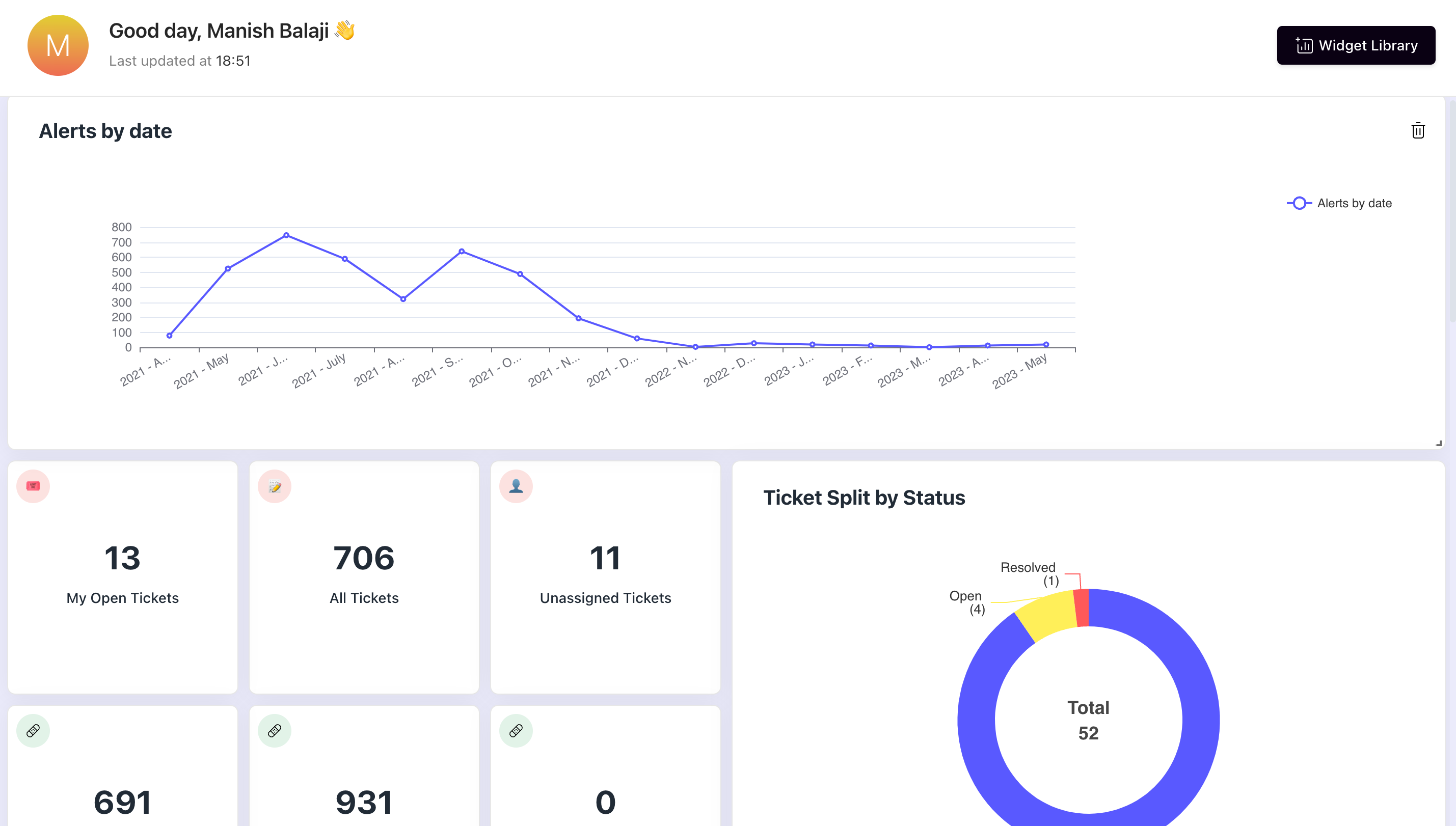
Quick wins:
- Users can now upgrade to superior plans, and renew, and purchase plans after their trial period directly within the app.
- We’ve added the option to schedule and share recurring PDF and data reports to clients automatically.
- You can now include details of the CPU and memory data in your data reports.
- Conveniently view all the assets pending to be patched under each patch, and batch them for patch approval using filter and sort options.
- Your messages to clients on your invoices in SuperOps.ai will be synced to QuickBooks Online from now on.
- Added support for the Swedish language.
On today’s episode of BugBusters:
We’ve also polished some rough edges in the product to make your SuperOps.ai experience utterly seamless.
As always, feel free to leave your feature requests, feedback, and suggestions here. We’d love to hear from you!
new
improved
Release Notes — 18th May 2023
What’s SuperNew
- Create new clients from the unknown tickets page:
We’ve simplified the process of associating unknown tickets with clients. If you need to create a new client, we’ve got you covered; create it on the same page and associate the ticket with them right away.
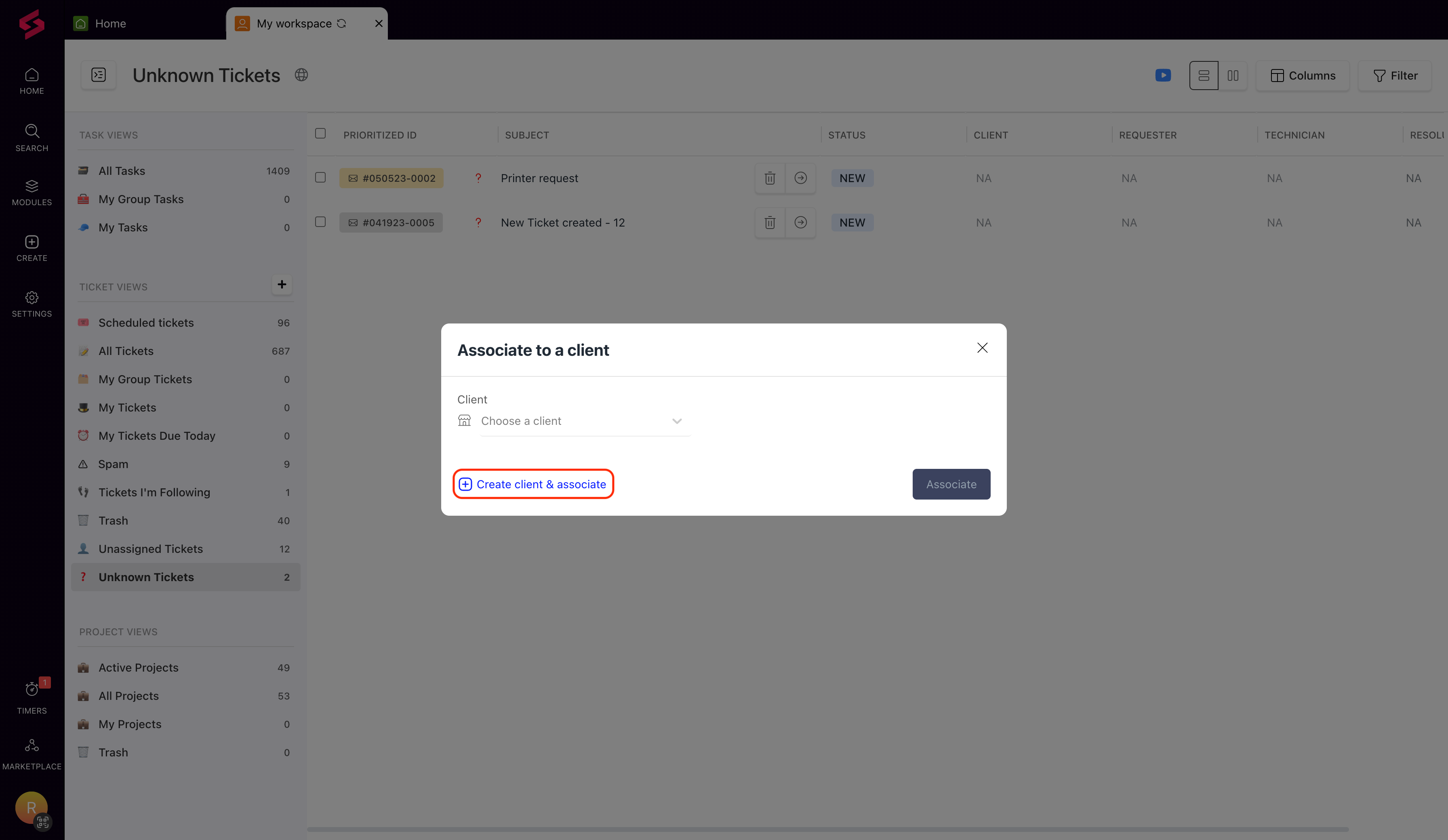
- Go beyond scheduling invoices:
We’ve improved the flexibility to send invoices in bulk. Select items from the billing queue, and click the Generate Invoice button to add them to an invoice with a click.
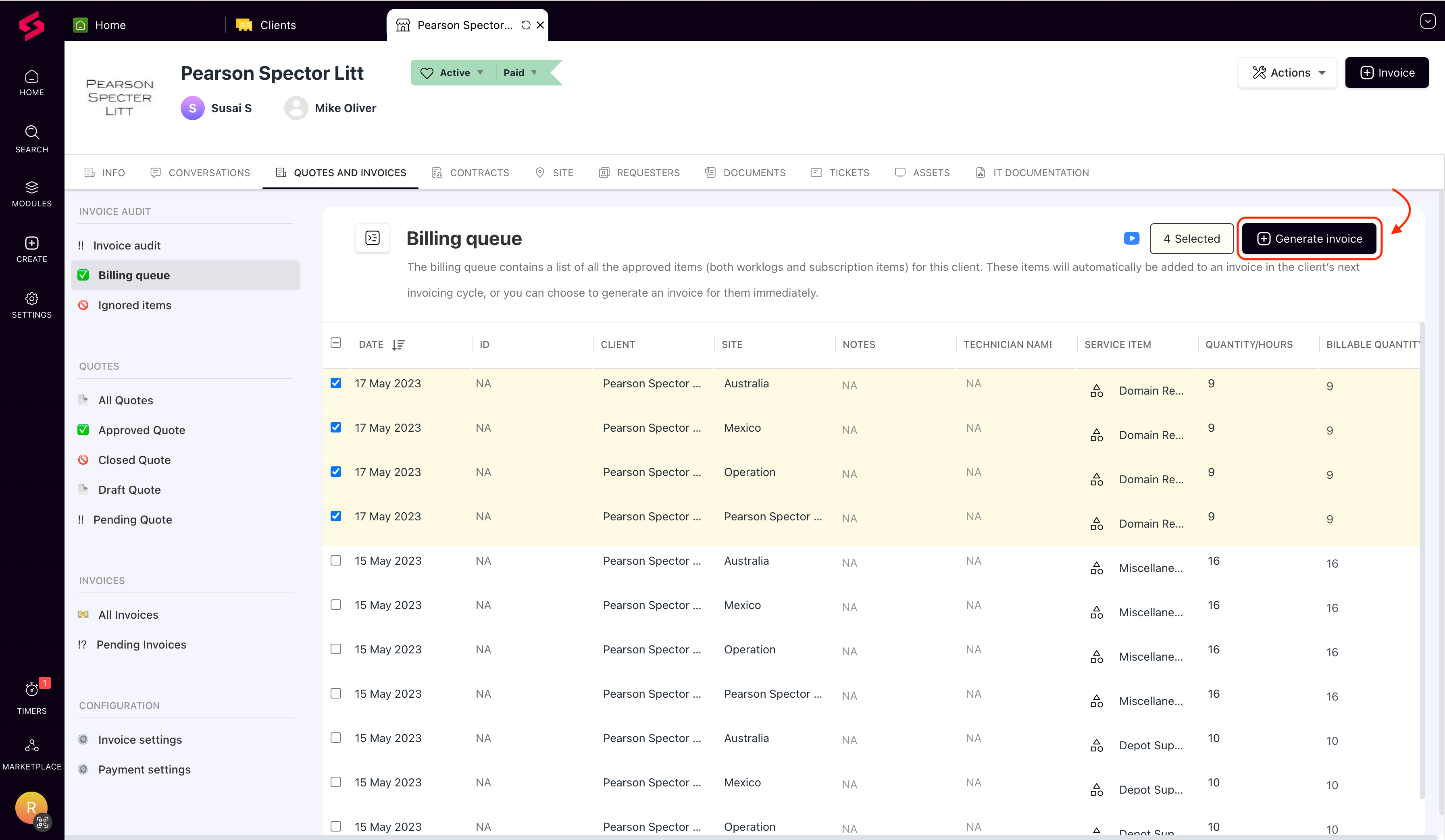
- Take stock of your worklogs:
We’ve introduced a new attribute to your widgets to help you evaluate how well your technicians are managing their time. Add the worklog attribute to your widgets to dissect time spent on worklogs just the way you want.
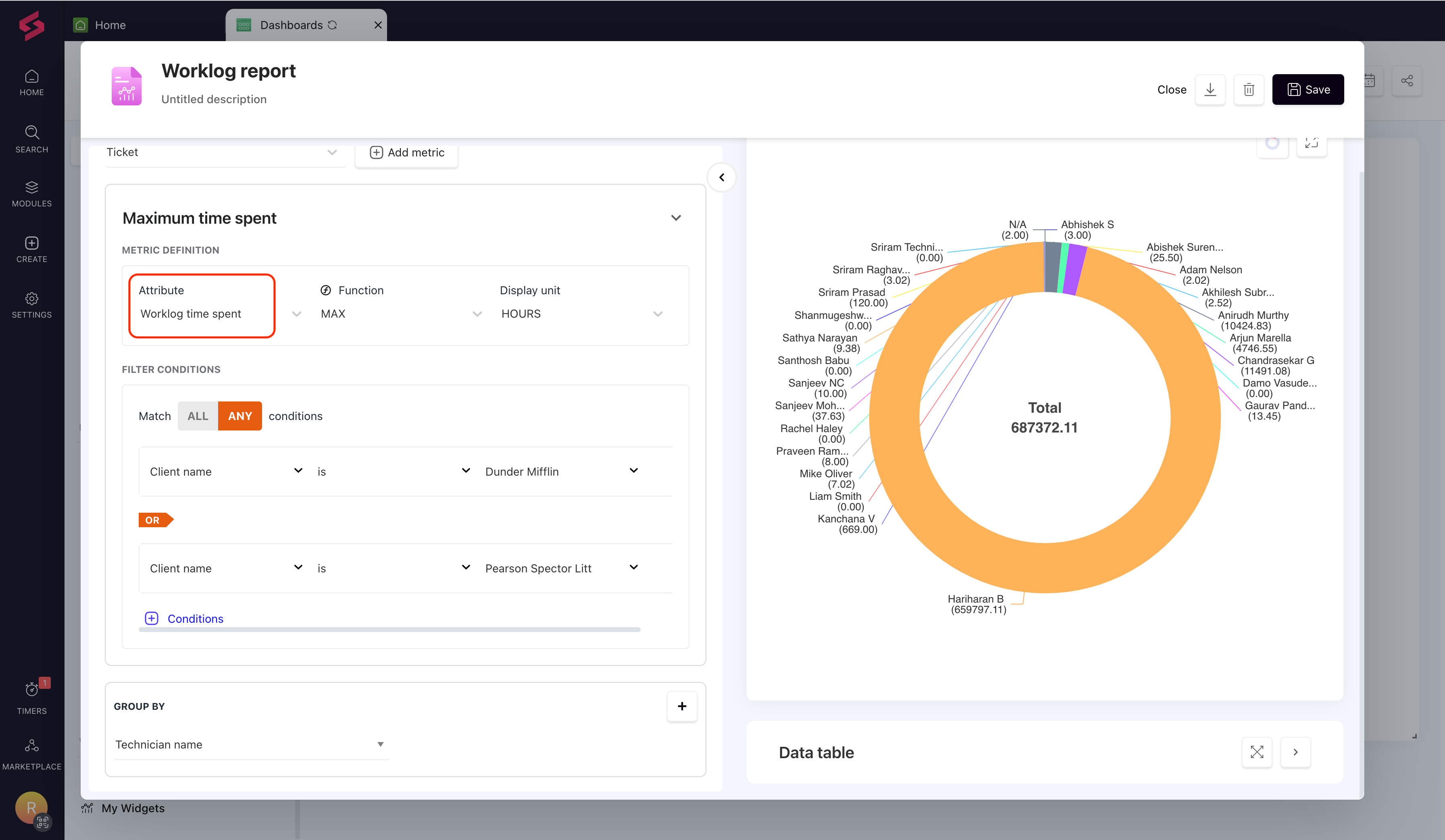
Things we’ve improved
- While sending invoices to clients, the invoice is now included as a PDF attachment in the email instead of a link to the invoice.
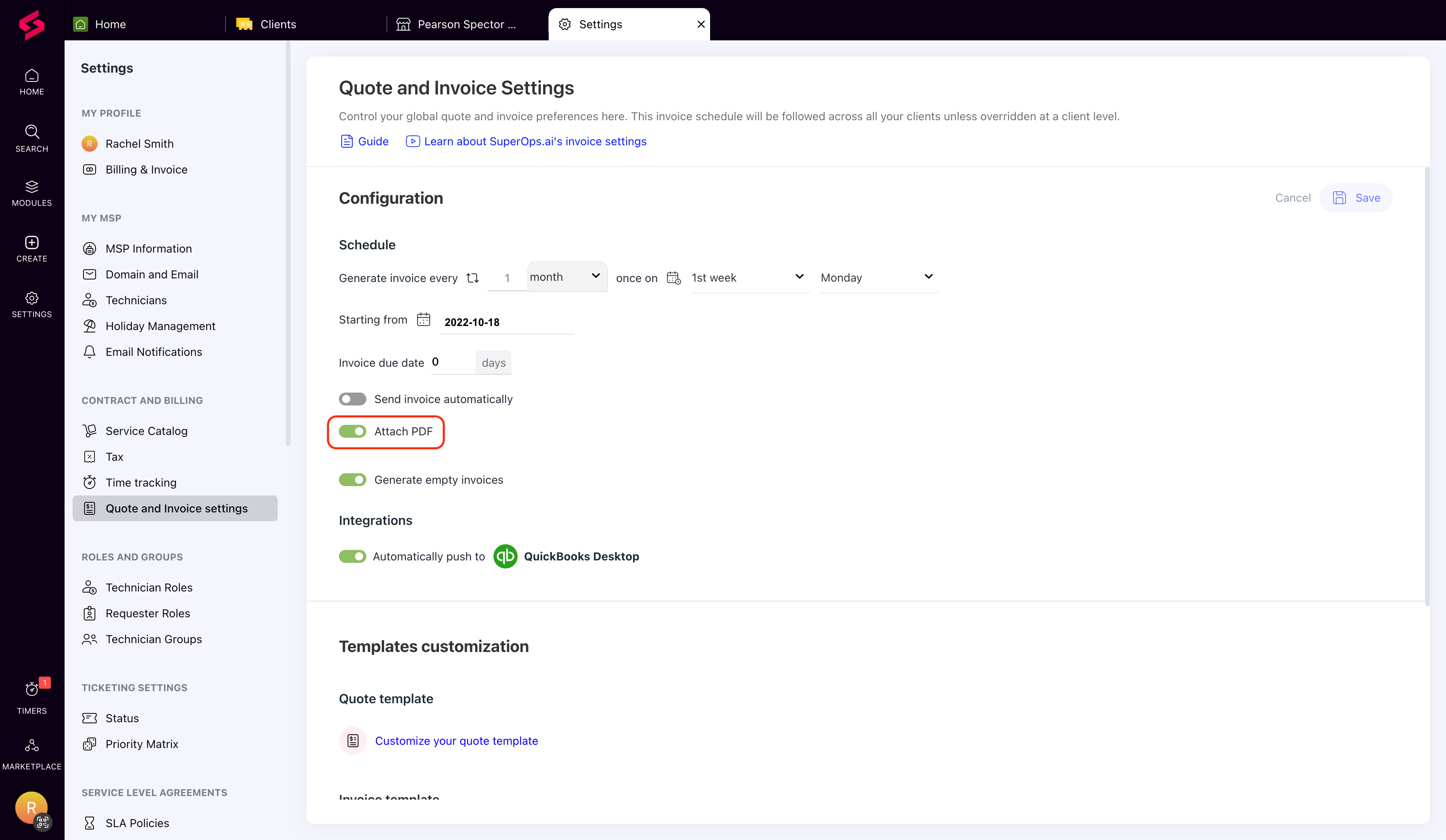
- You can now choose the mailbox from which the side conversation for the invoice and quote should be sent.
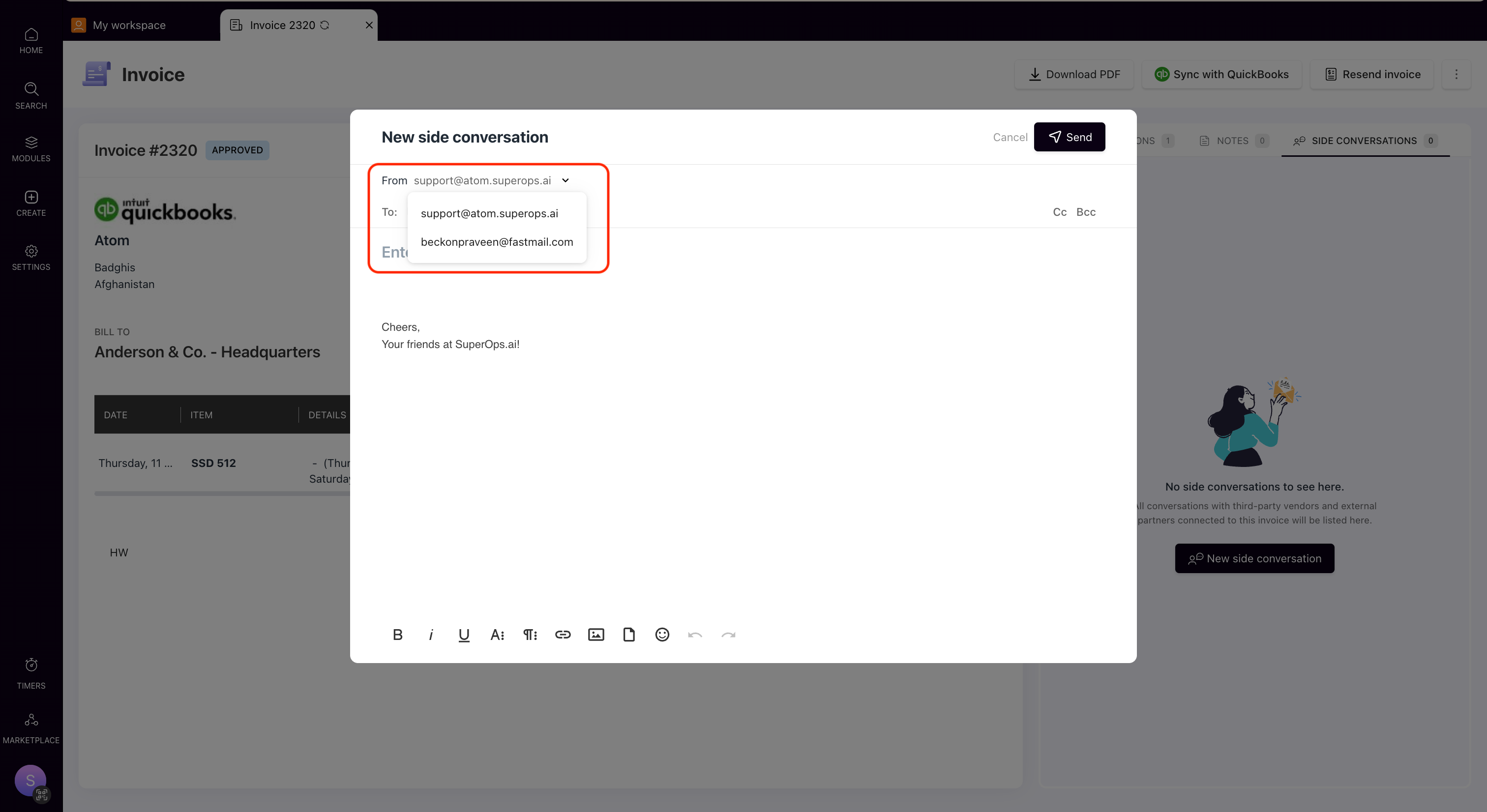
- Filters for business hours have been added to automation so that you may create conditions and have events generated when they are met.
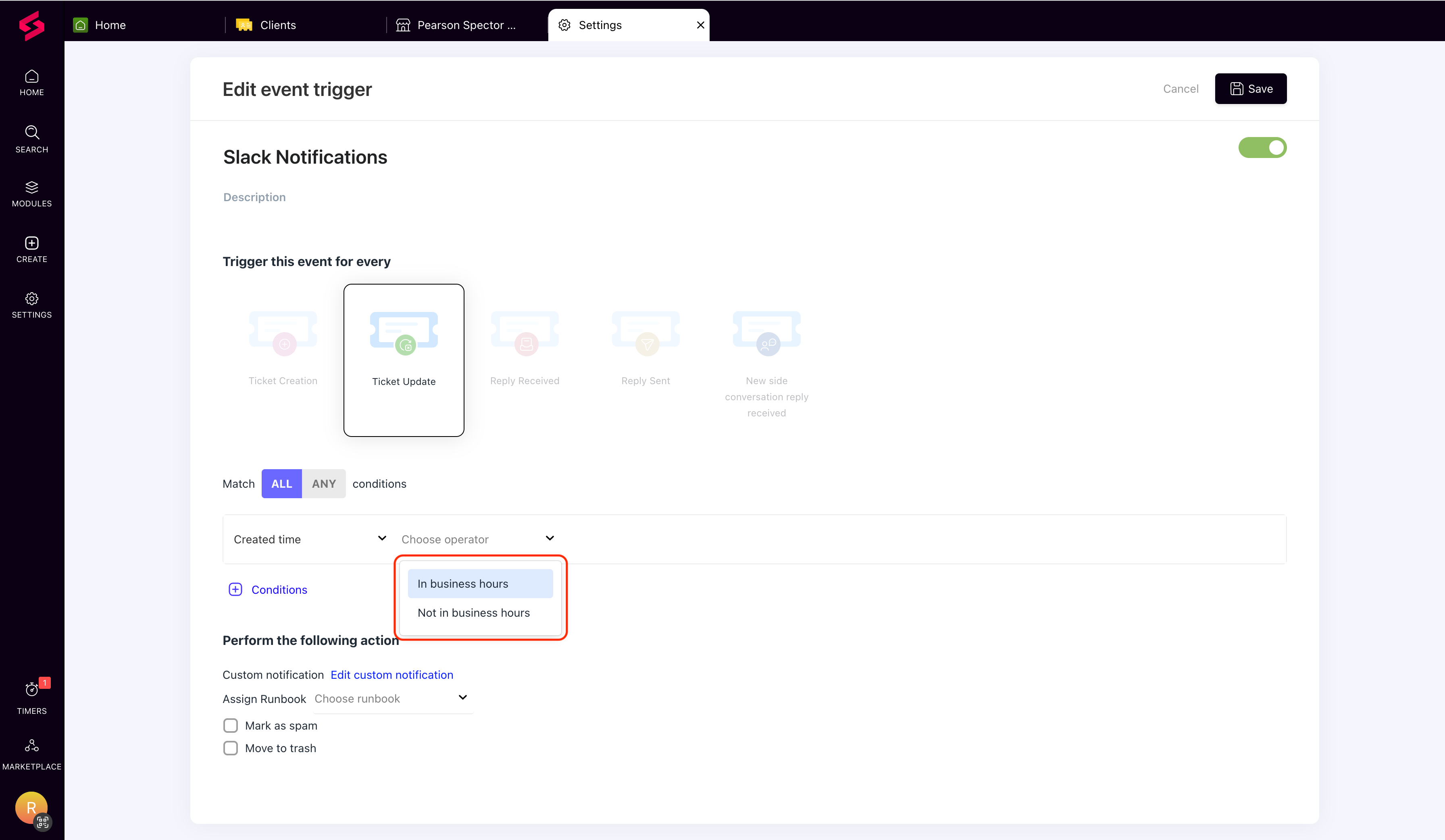
- From the patch list page itself, you can now approve, install, and reject patches for multiple assets by bulk-selecting them.
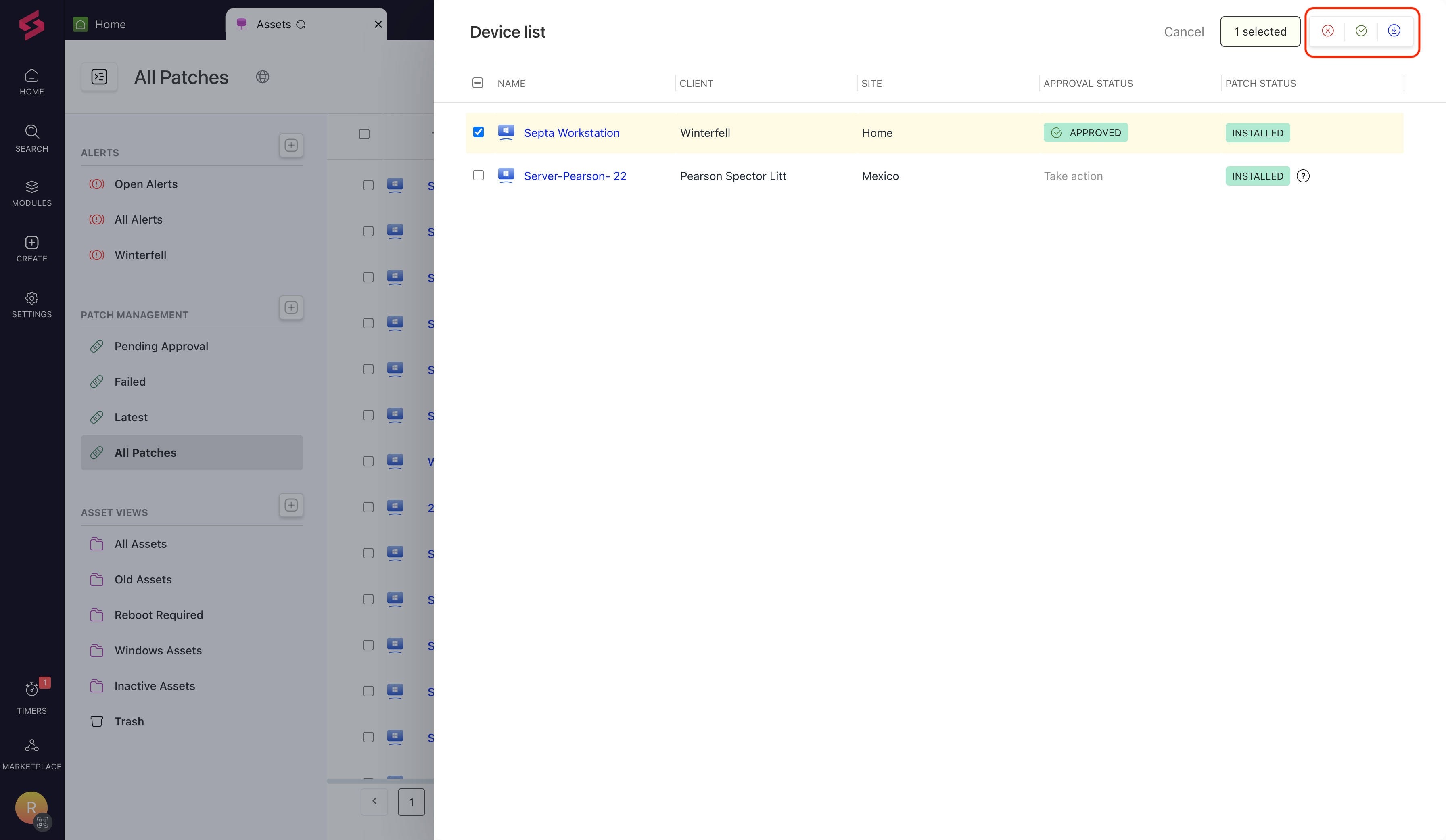
- Under the Managed Software tab in the asset details page, you can now see when software was installed, and when it was last updated.
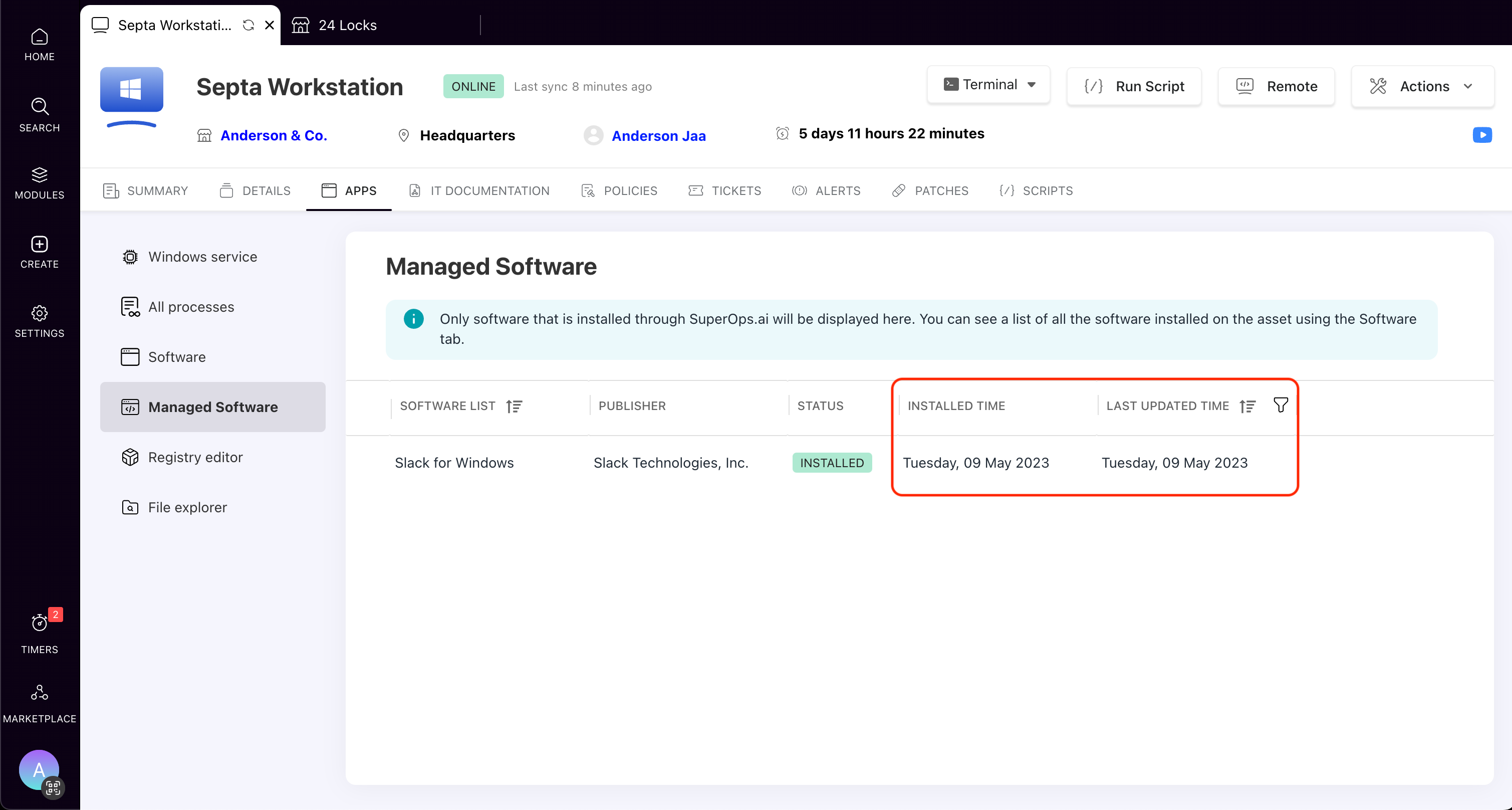
[Mobile]
- Quickly associate assets to tickets with just three taps.
- Remember that annoying feeling when you type in your TFA code and click Enter, just for it to have expired a second ago? Well, you can forget all about it—because we just introduced automatic submission immediately after entering TFA details.
- Want to write an email to a client or requester? Easy! Click on the email address from the client details page or requester page and you’ll be taken to the default email app in your mail.
On today’s episode of BugBusters:
We’ve squashed a bunch of bugs and gotten rid of a few glitches to ensure that you have a buttery smooth experience using our platform.
3rd May 2023 – More reports and integrations to the arsenal
What’s SuperNew:
- PDF reports:With our PDF reports, you can generate and share downloadable PDF reports with your team. Currently, we’ve introduced three RMM reports to help you track the status of your endpoints.
- Patch Summary Report
- Patch Details Report
- Software Inventory Report
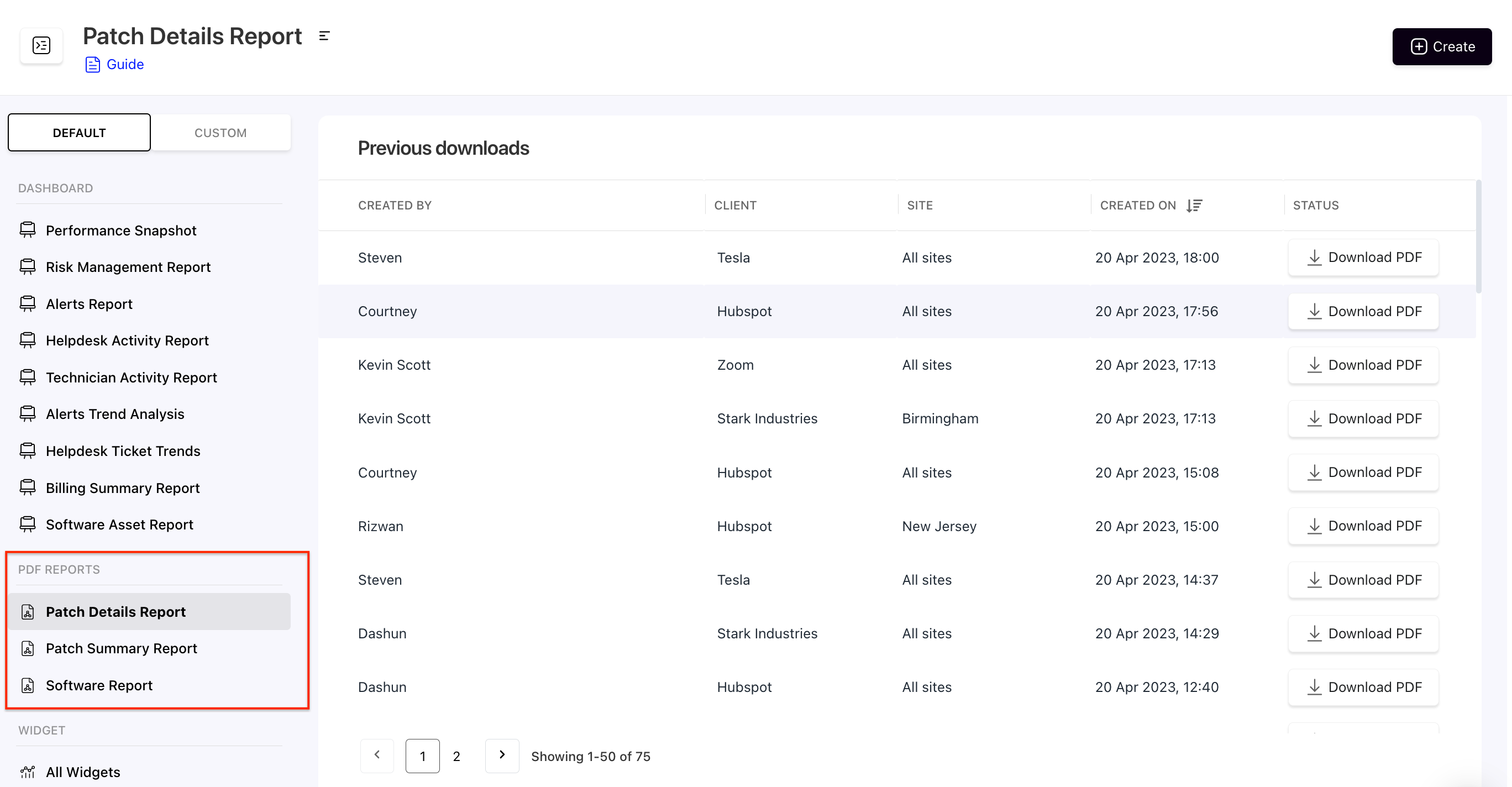
- Data reports:Data reports let you build highly customizable reports by linking various modules with their related entities. There are also canned data reports for asset inventory, invoice summary, patch compliance, and worklog details.
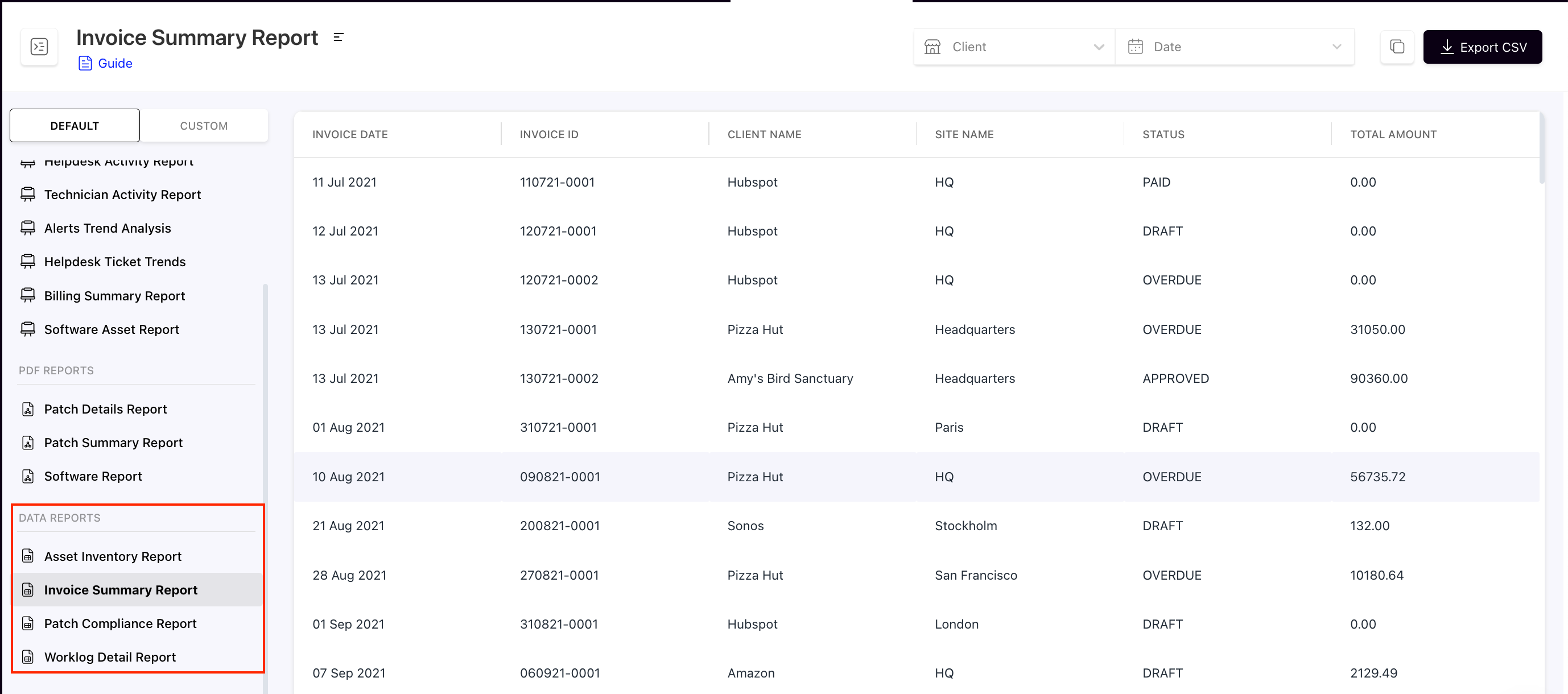
- Integration with Hudu:Stay organized while building and sharing global and company-specific knowledge by integrating SuperOps.ai with Hudu.
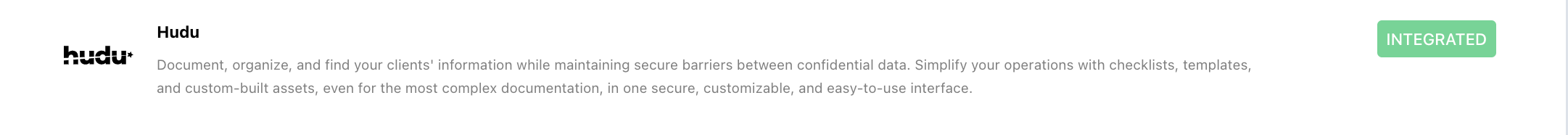
- Integration with SentinelOne:Deploy SentinelOne automatically on all your client’s assets to keep them protected from a multitude of online threats.
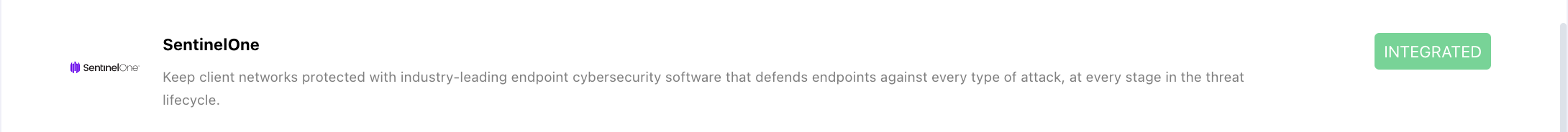
- We’ve introduced a new onboarding experienceto help you explore the platform on your own, learn about everything that SuperOps.ai has to offer, and capture maximum value for your business.
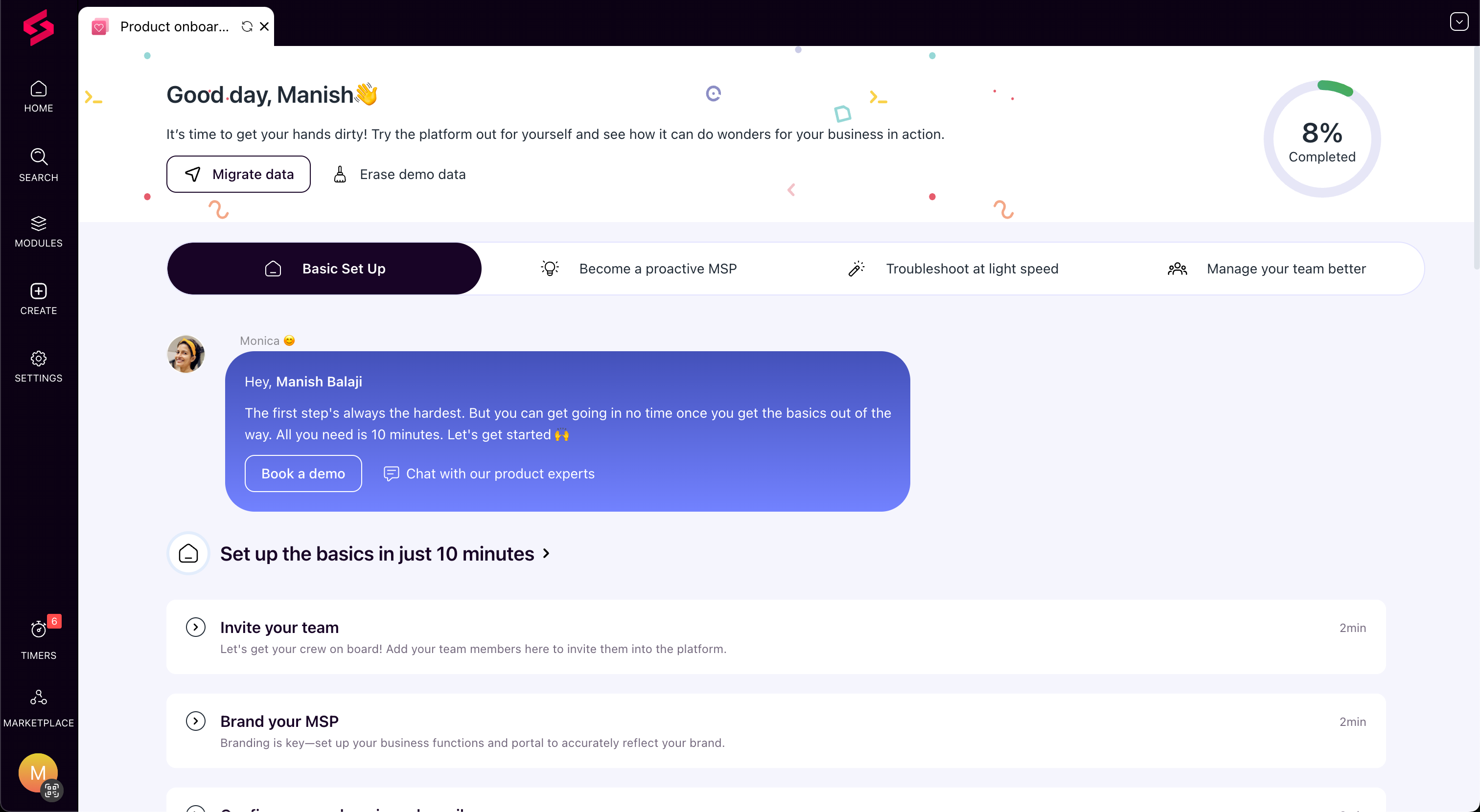
Things we’ve improved:
- See the assets that have not been online for the last 7 days with the new "Inactive Assets" asset view.
- Edit service items and worklog notes in the invoice audit for those last-minute changes.
- We have allowed you to choose the mailbox from which you can start your side conversations with your vendors.
- You can find your "last logged-in user" by using the global search.
- Invoice notes and messages will be pushed to QuickBooks Online’s “invoice on message” field, stay sorted!
- Find which ticket/project is associated with a task from the task list along with their client and site.
- Your invoice exports now display the site to which each invoice corresponds.
On today’s episode of Bugbusters:
We’ve also polished some rough edges in the product to make your SuperOps.ai experience utterly seamless.
As always, feel free to leave your feature requests, feedback, and suggestions here. We’d love to hear from you!
Load More
→