What’s SuperNew:
- With public notes, keep your clients informed about project updates or any information regarding ticket resolution for them to stay in the loop. Your clients can view these notes in their client portal at their convenience. See how to use them here.
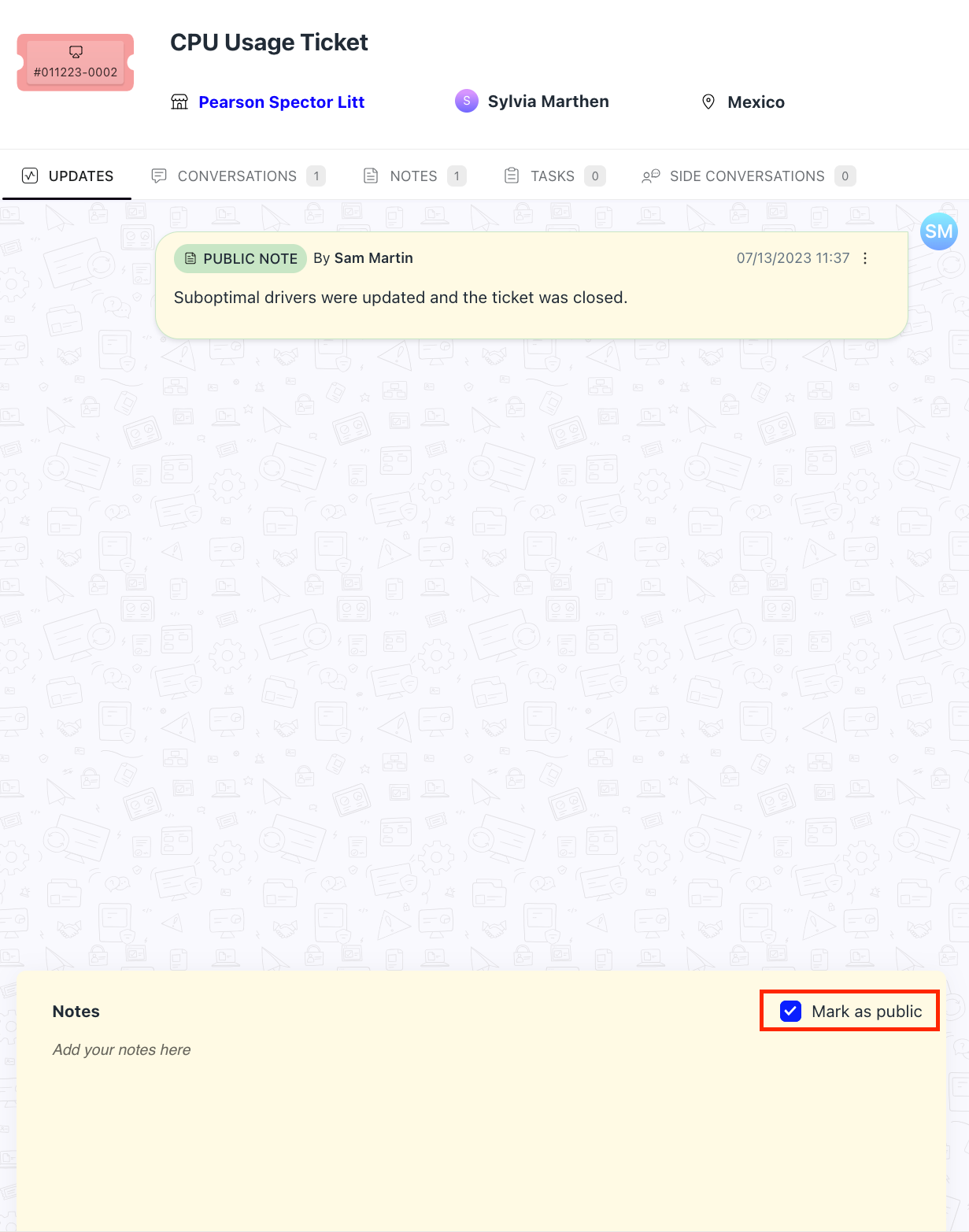
[Mobile]
- Access your tickets quickly and easily on your mobile app. No need to search for the right tickets anymore - simply click on the ticket link in your email or chat and you'll be redirected to it in no time.
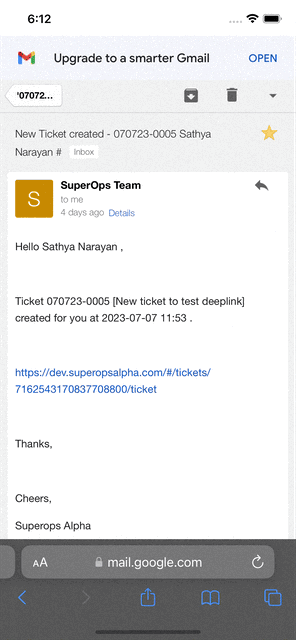
Things we’ve improved:
- All your actions, such as scans, patch deployments, and script runs, will be executed sequentially in the same order as they are triggered.
- We’ve improved what you can do with custom field monitoring. Not just creating tickets or sending alerts or notifications, you can now run scripts based on your custom fields!
- There are more date formats available now to track your activities.
- Gain quick access to any resource, document, or other relevant material by adding URLs as a client field in your IT document.
- Your asset sorting personalization will stay as it is even if you switch tabs or refresh.
On today’s episode of BugBusters:
We’ve polished some rough edges in the product to make your SuperOps.ai experience utterly seamless.
We have more exciting feature announcements coming your way! Please stay tuned.
Do you have a feature request? Drop it here and we’d love to take a look.