What’s SuperNew
- New page for your requesters:
Information about the ticket and client is important, as is the requester's information. That’s why we’ve introduced a Requester Details page in SuperOps, where you can see all the tickets and assets associated with this requester along with the client they represent.
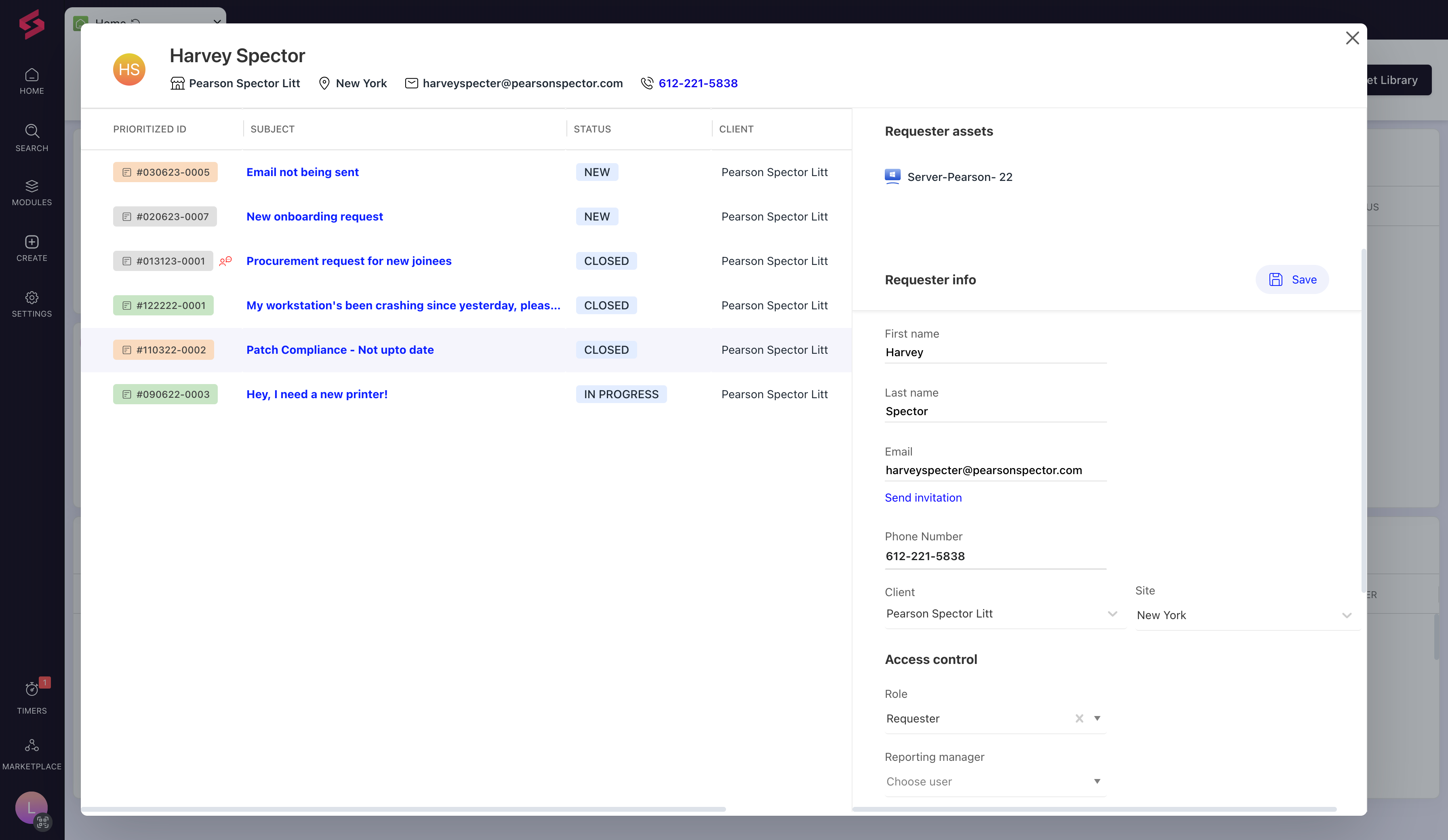
- Manage policies from the asset page:
You can now edit group-based policies without continually switching between the asset page and the policy page. Quickly manage and change group-based policies by clicking the "Manage Policies" button on the Policies tab, right from the asset page.
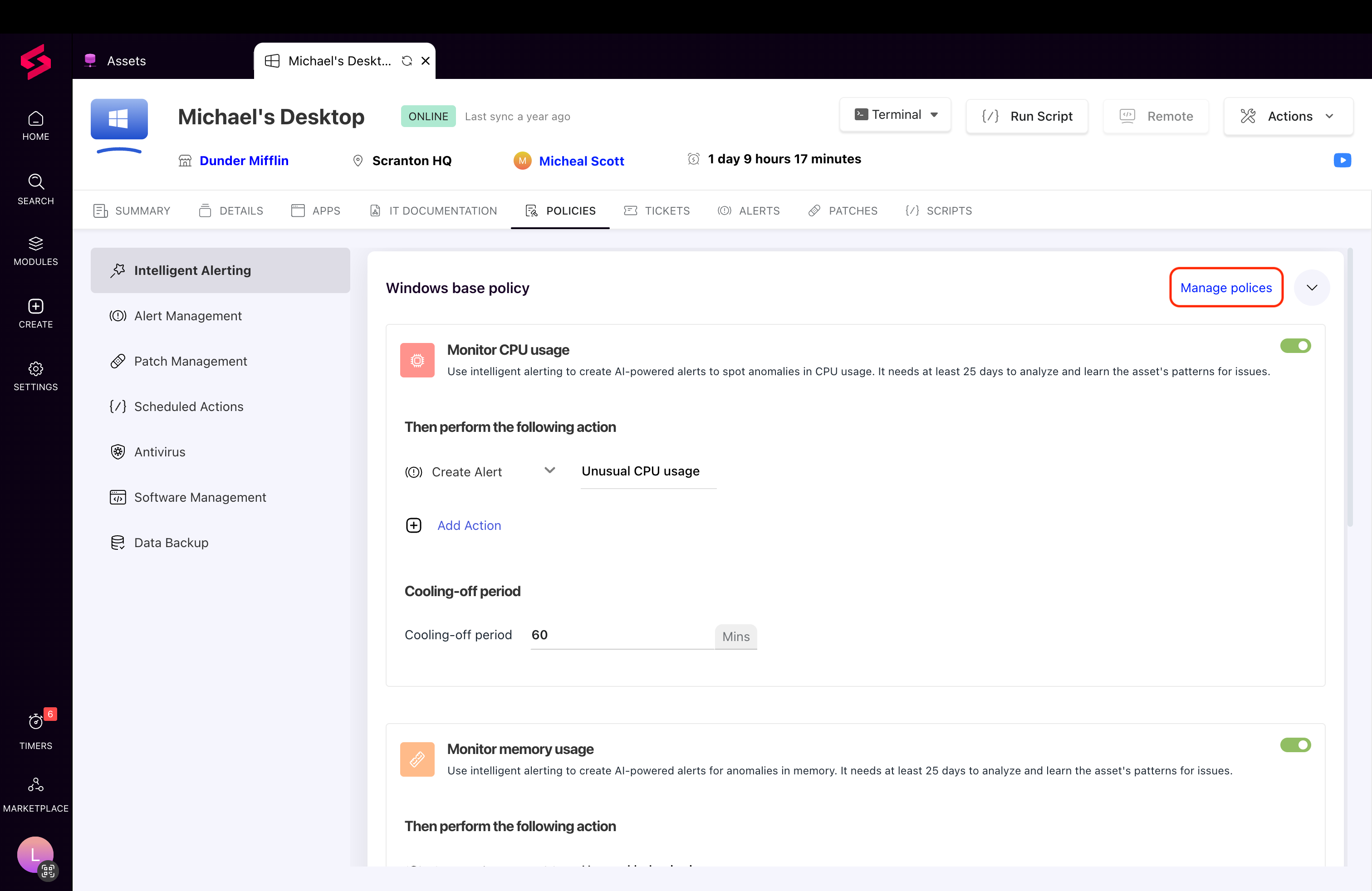
- Populating email signatures in client conversations:
If you’re looking for a sign(ature), then this is it—the business emails you send to your clients will now include your email signature.
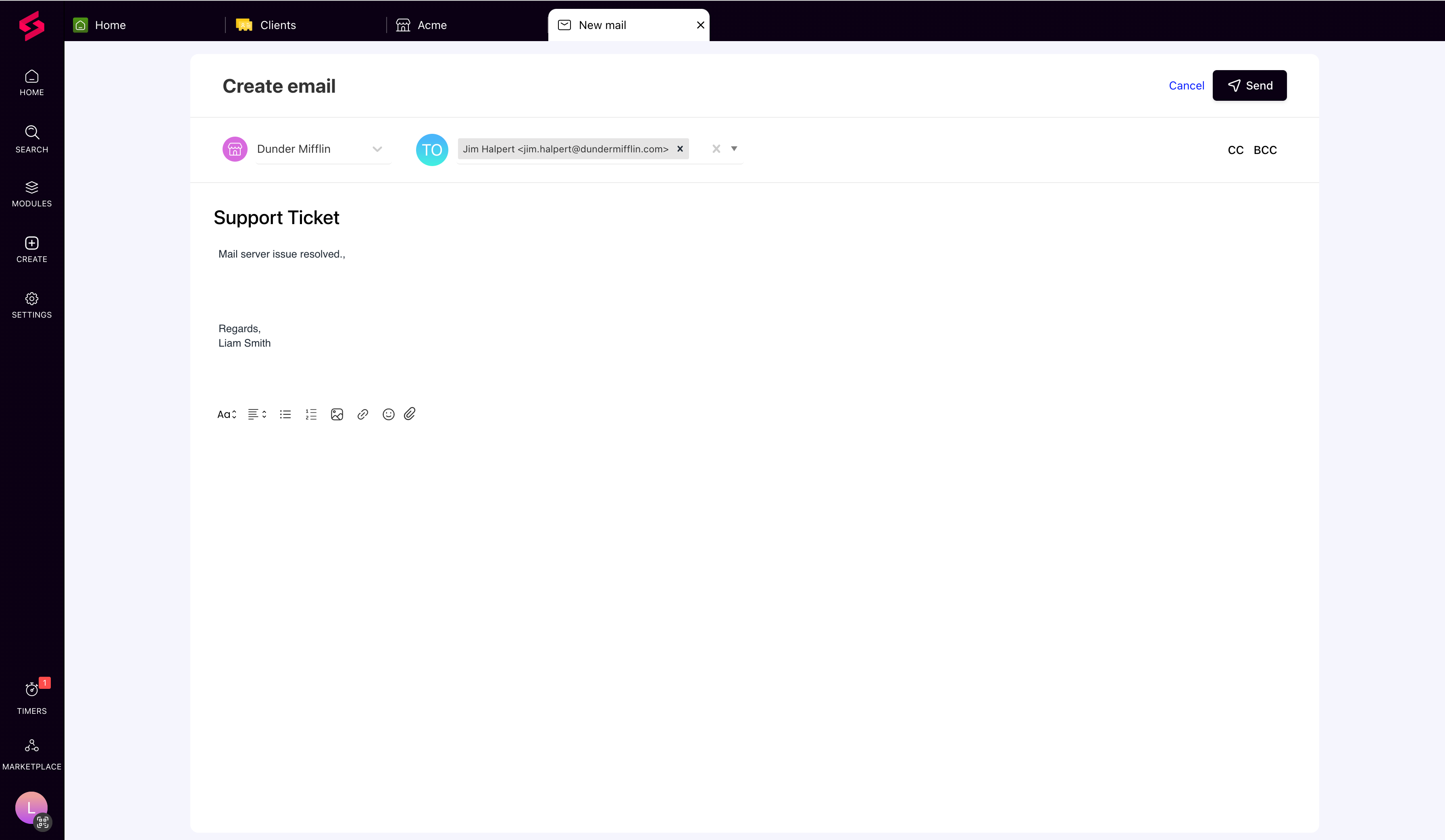
[Mobile]
- Biometric authentication:
You can now experience a secure, no-time-out session by enabling biometrics for your mobile app.
- Auto-fill passwords:
Do you find it tedious to have to enter your password each time you need to log in? With the help of our auto-fill password options, we've made it simpler for you. Now, you may easily log in to the SuperOps mobile app using your credentials from other password managers.
- Bitlocker Status on Asset page:
You can now see your device's Bitlocker status and the recovery key from the asset page.
- Mandatory fields in tickets:
When opening, resolving, and closing tickets, it is now possible to include mandatory fields.
On today’s episode of Bugbusters
We’ve squashed some pesky bugs and cleaned up a few glitches on the platform to give you a smoother, bug-free experience.